Don’t bounce prospective patients with an overly complicated IVR and long hold times — make it easier to find their desired information online instead.
Call any hospital or doctor’s office and there’s a good chance that you’ll be greeted by an Interactive Voice Response (IVR) system, designed to direct patients to relevant information while decreasing the time strain on front-of-office staff. While this may be a necessity for many small practices, patients are all too often sent on a wild-goose chase for desired information.
This is a serious issue, considering that the average consumer reaches his or her boiling point after approximately 30 to 45 seconds, putting your company at risk of losing that potential business altogether. What’s worse, 70% of those consumers will typically share those bad experiences with friends and family on- and offline, meaning it could have a seriously detrimental impact on your practice’s ongoing success.
We’ve already covered some tips and tricks for optimizing your office’s IVR system, but there’s actually another way to minimize the number of patients with negative caller experiences: prevent them from having to call in the first place.
Answering Questions Before They’re Asked
Many IVRs get bogged down with basic operational information: the clinic’s address, hours of operation, services offered, etc. Moreover, your front-of-office staff is also likely getting inundated with callers seeking these simple answers — in fact, a recent study concluded that approximately 7 out of 10 of people who place calls to businesses are in search of basic, general information. As a result, hold times and phone tree menus grow longer and longer, increasing the chances that a patient will simply hang up and try somewhere else.
In order to reduce the number of these kinds of calls (and the number of menu options), it’s important that all of these details can be easily found online — that means making sure all of the information is highly visible on your practice’s website, social media channels, and web directory listings.
Website visitors typically scan a page for eye-catching information, and they rarely read all of it — as such, your website should be content scan optimized and include all necessary information front-and-center in easy-to-read, bold fonts. All instructions for potential patients — office hours, contact information, driving/public transportation directions, etc. — should always be placed above the fold so prospective patients don’t have to scroll down to find them.
According to Google, more people now search for information on their mobile devices than on computers, and 62% of smartphone users report having used their mobile devices to search for medical information. This means that content scan optimization should extend to your mobile site as well. Even if you’ve already taken steps to make your site mobile-friendly, double check to make sure that instructional information is properly displayed across all screen sizes in order to reduce the number of unnecessary calls.
Every practice should add all of their general information to Google My Business, and keep it as up-to-date as possible. Doing so will automatically add your listing info to Google Search, Maps, Google+, and Google Places, which, in addition to reducing the number of patients calling with general questions, will also have a significant impact on your ability to attract new business.
Alternative Means of Contact
While following all the advice outlined above will cut down on the number of unnecessary calls, there will always be situations in which direct communication with front-of-office staff or doctors is necessary. However, it’s a good idea to direct as many of these inquiries to alternate channels, such as email or contact forms, as possible.
To do this, be sure your contact forms and contact email links appear in prominent places on your website. Given the opportunity, a percentage of patients will use these forms to ask questions and schedule appointments. Doctors should assure patients who use these forms that they will receive a response by including a standard message after completion, for example: “Thank you for contacting our office. Our staff will respond to your inquiry within the next 24 hours.” That way, patients won’t call your office immediately after submitting a contact form to see if you received it.
There are several ways to optimize contact form efficiency. Contact forms should include as few mandatory fields as possible — typically that means asking for only their name, phone number, email address, and the reason for the inquiry. In fact, this simplified approach can have a measureable impact: a recent study found that many companies were able to increase their contact form conversion rate by as much as 120%, simply by reducing the number of required fields from 11 to four.
Of course, this list of strategies for freeing up your phone lines isn’t exhaustive, and practices with sufficient resources should try to speak with patients directly whenever possible. However, by incorporating some of the above tips and tricks, can improve the user experience for patients looking for simple information while simultaneously making it easier for patients with more specific, nuanced questions to reach you directly — in other words, it’s a win-win for everyone involved.

















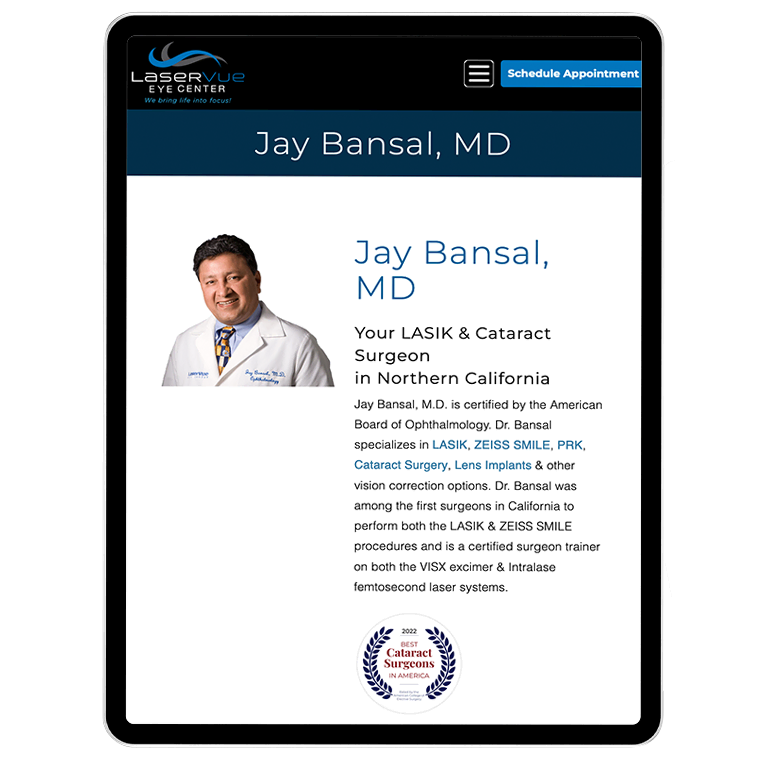


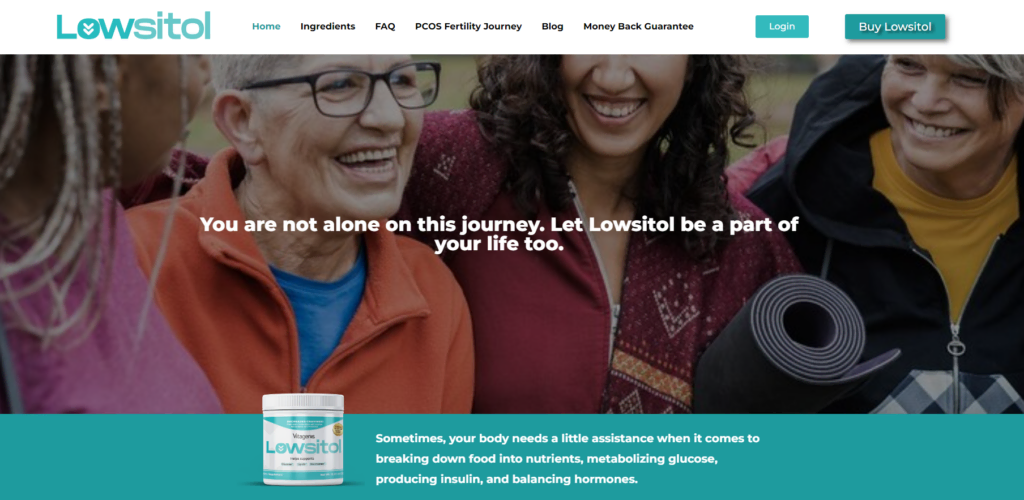

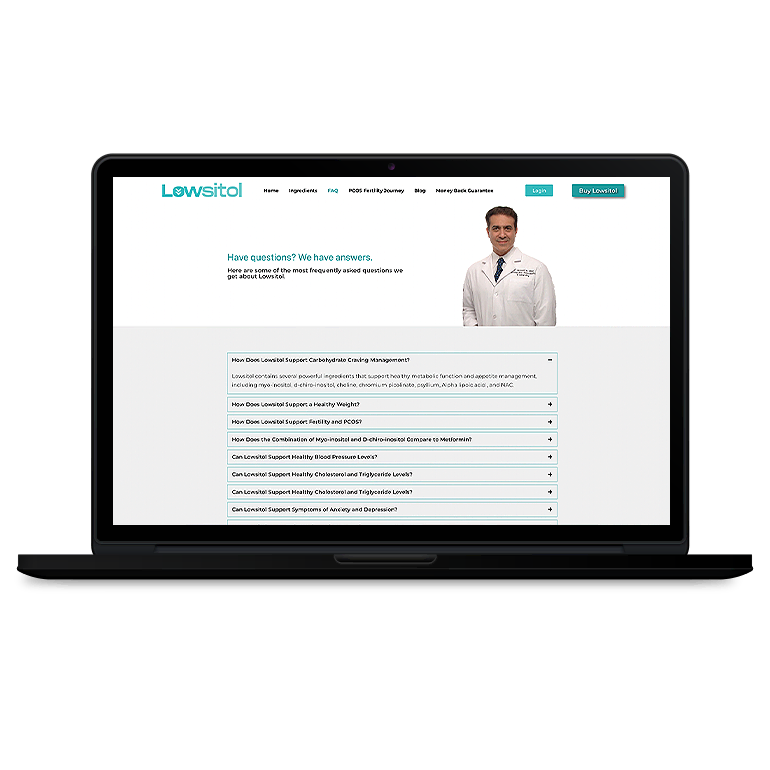


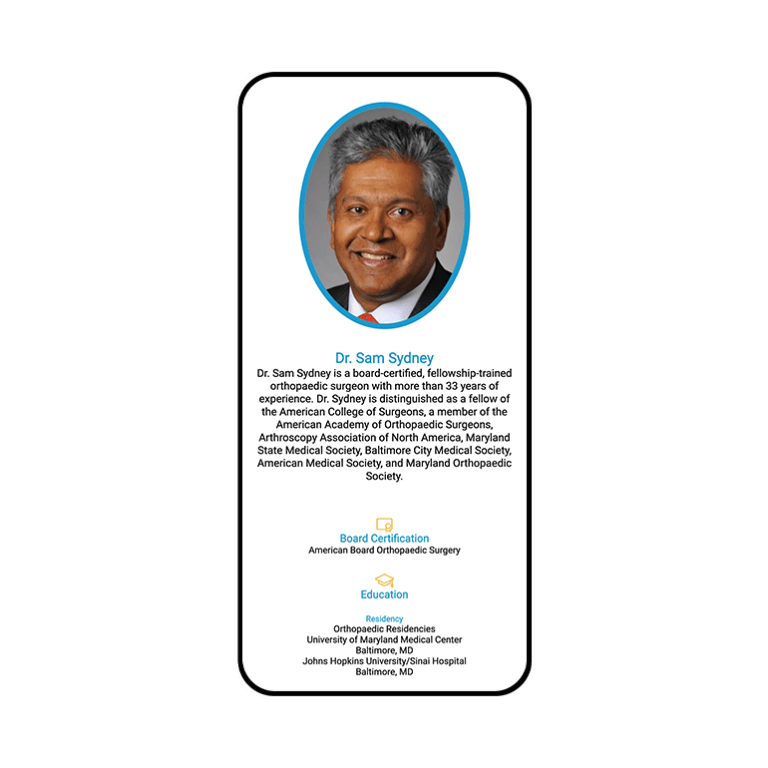
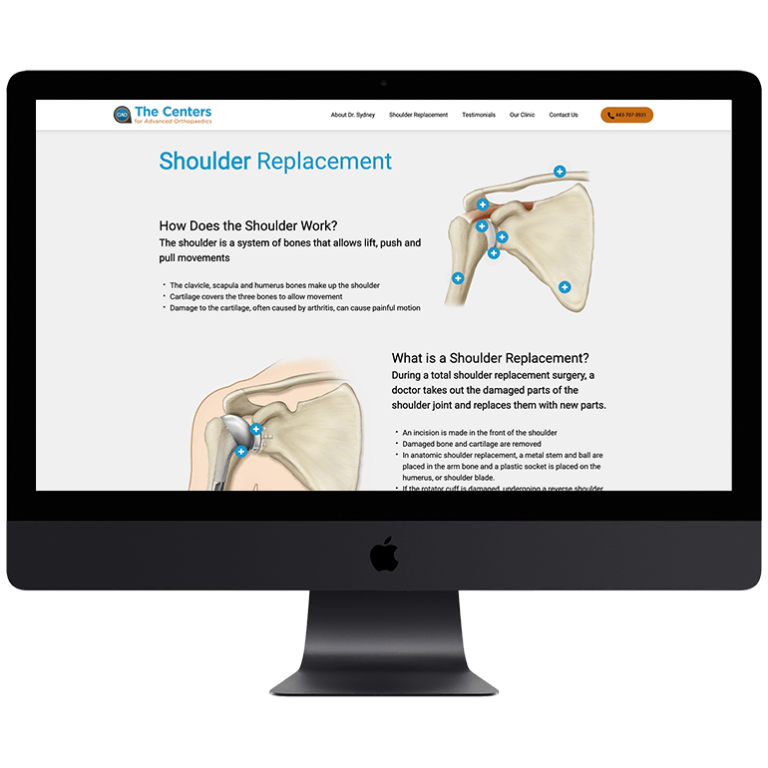







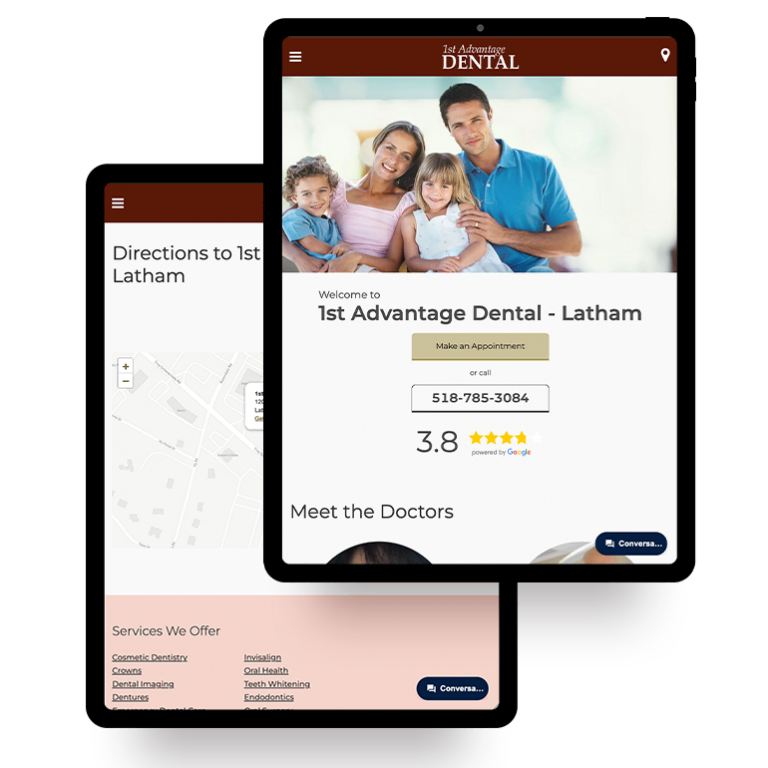
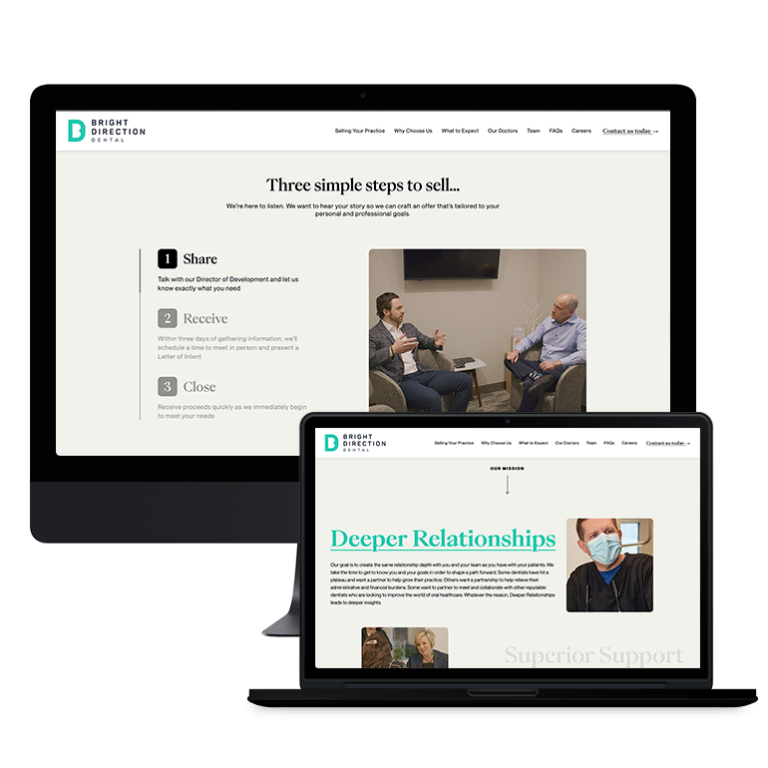
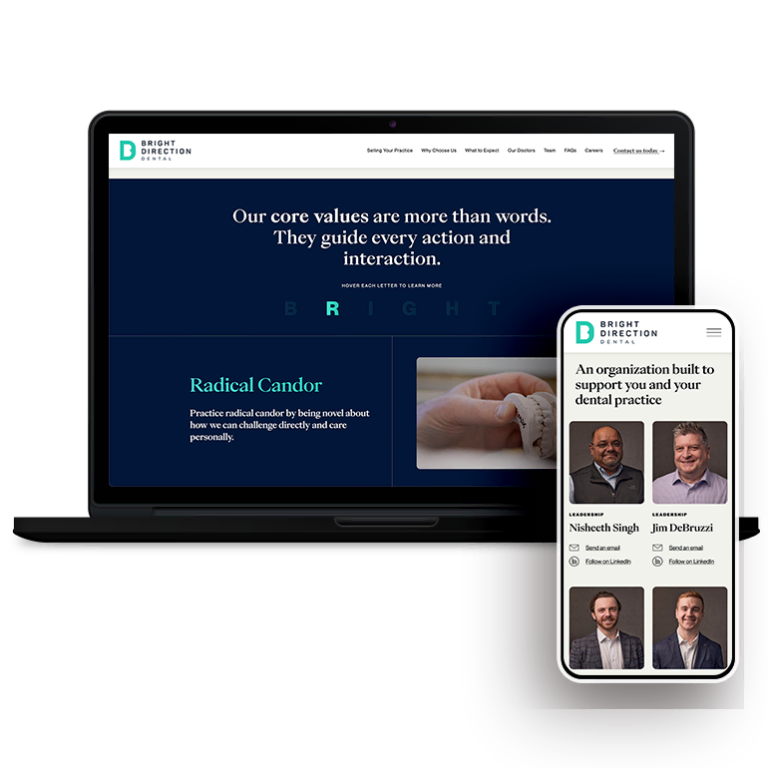


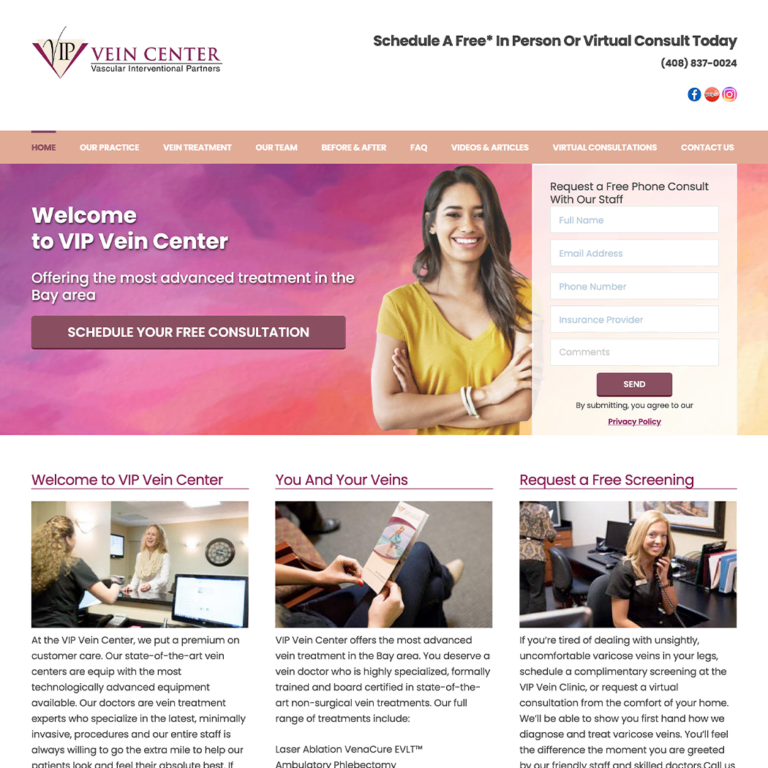
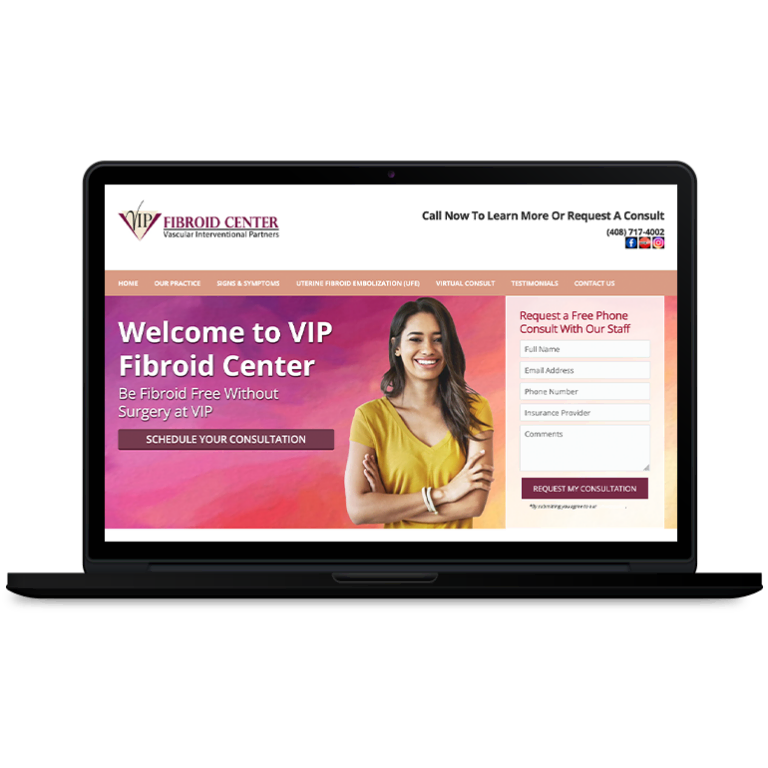

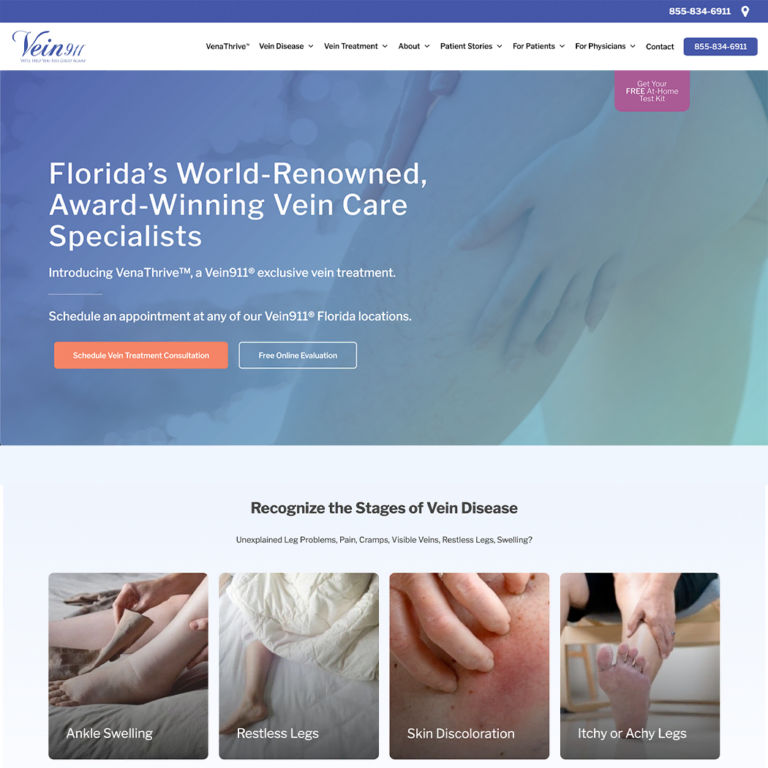
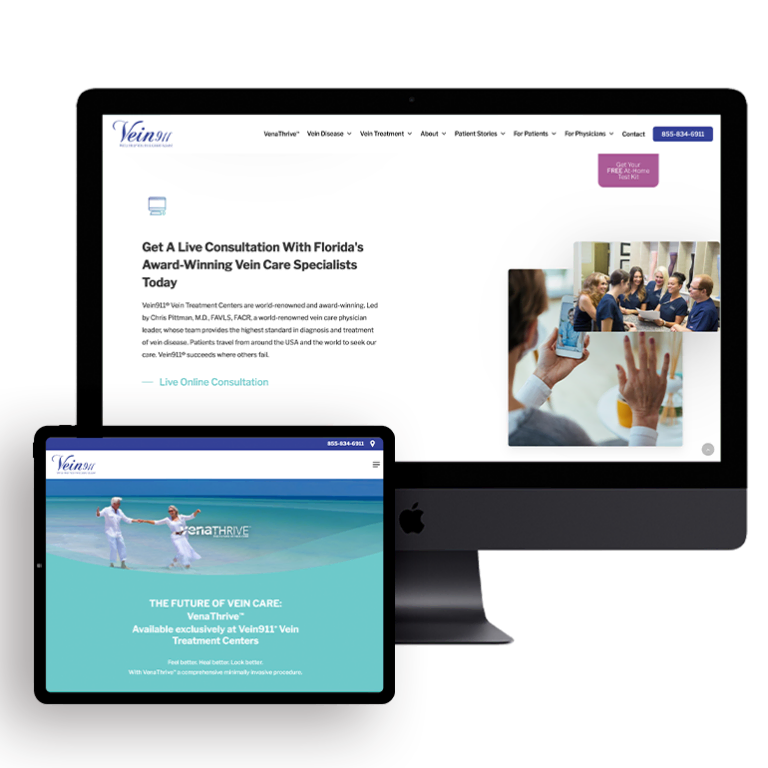
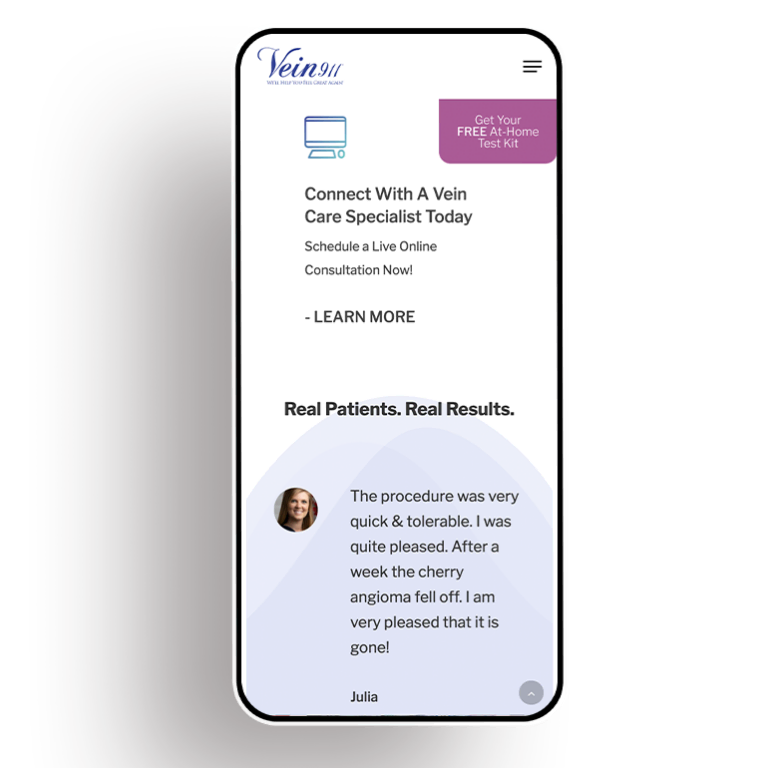





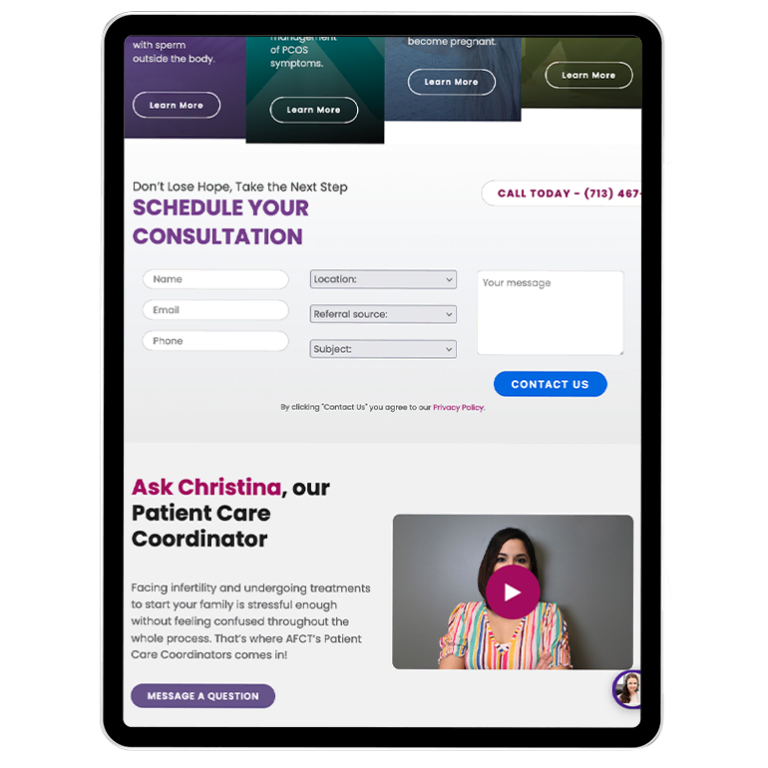
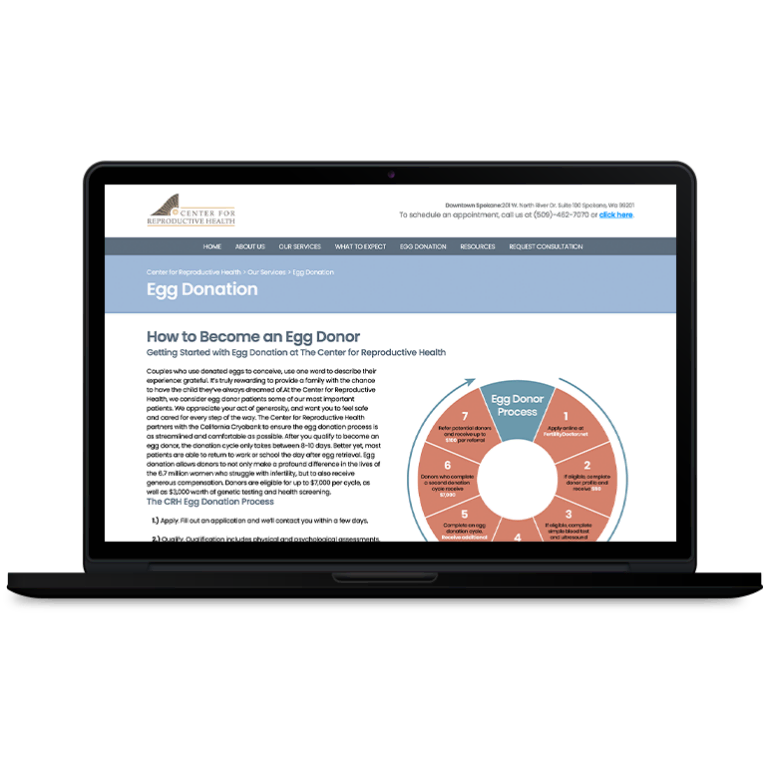
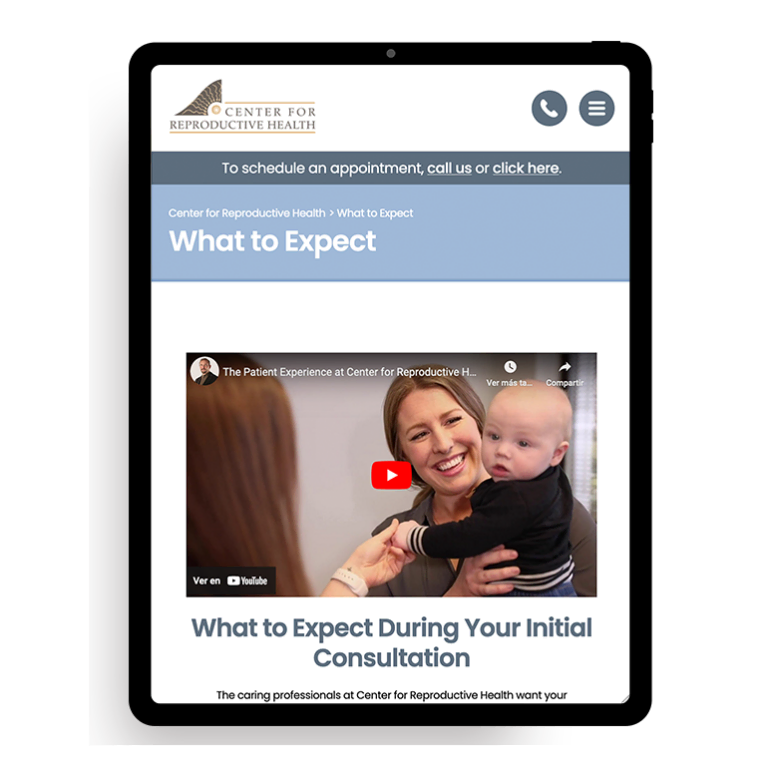



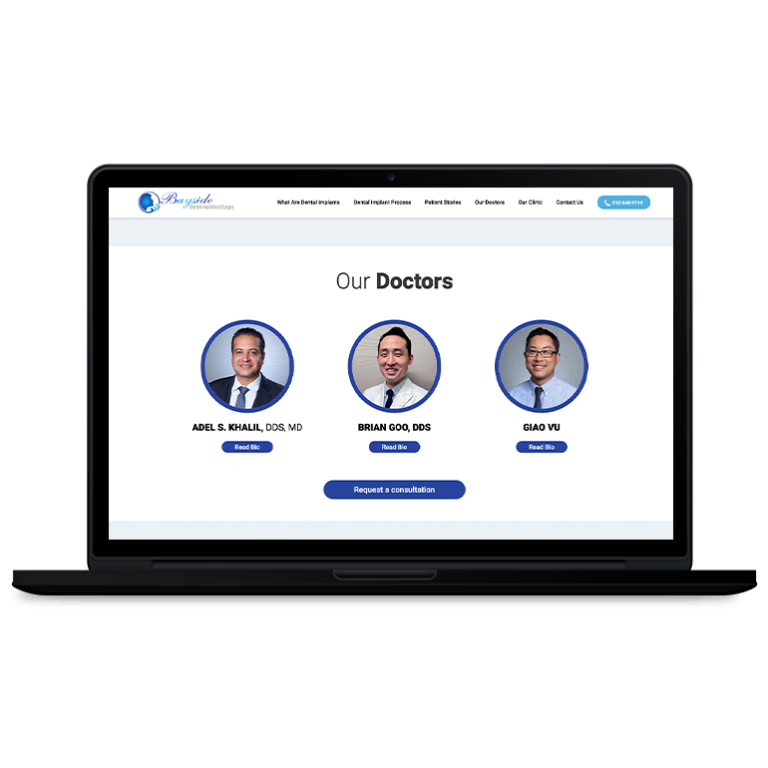
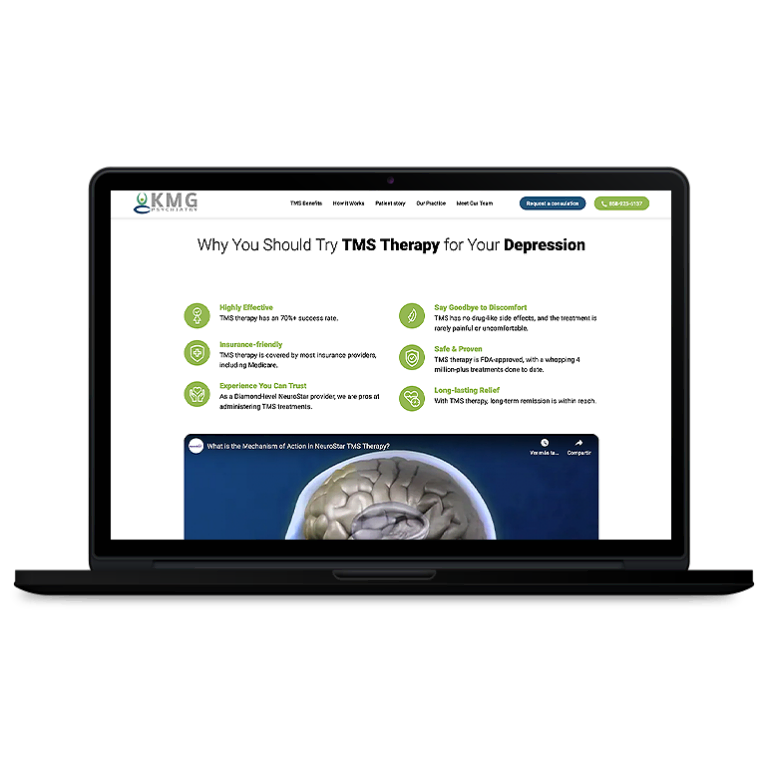


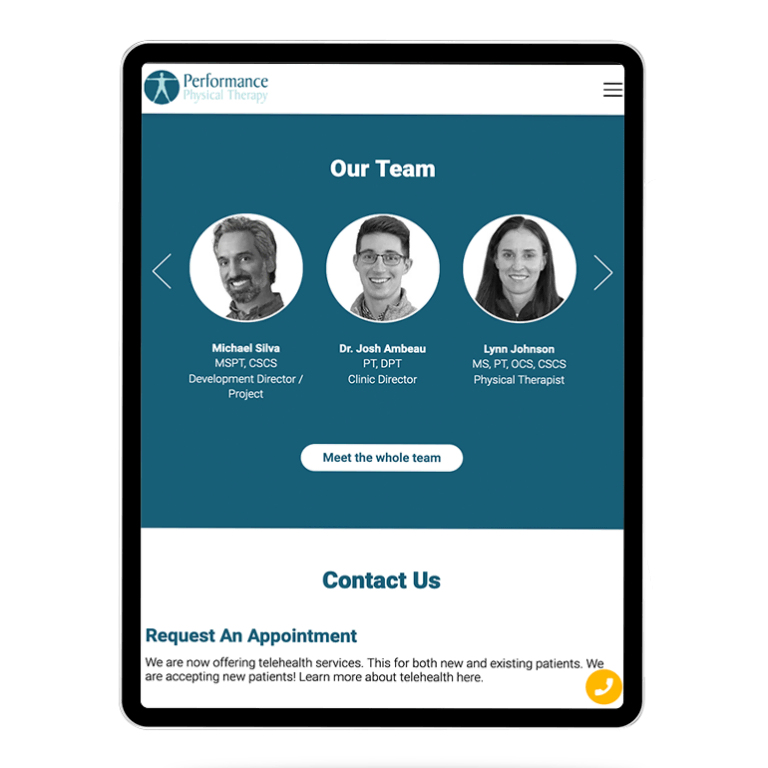
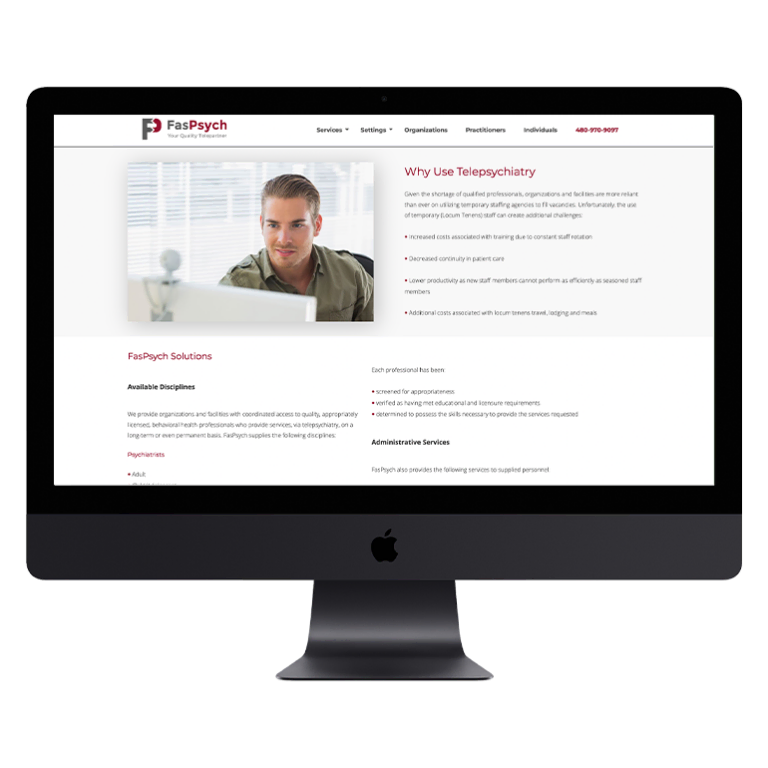

 Smart Design Creates New Patient Opportunities
Smart Design Creates New Patient Opportunities