Choosing keyword match types is almost as important as selecting the keywords themselves. Keywords are the “what” when targeting search engine users, while match types are the “how”. Match types are the basic rules that govern your keywords’ activity in a pay-per-click (PPC) campaign. In this entry, I’ll reference Google Adwords keyword match types, how they behave, and then offer a tip for use (or avoidance) as it relates to medically-oriented SEM.
What are the 4 positive match types, and what does “match type” even mean?
The 4 positive match types are broad, broad match modifier (“mod broad”), phrase, and exact. These different match types control when your ads will be shown to search engine users based on the keyword list you’ve built. One way to think of match types is as guidelines for how Google will literally follow your instructions (as defined by your list of keywords); broad match keywords are loose suggestions, whereas exact match keywords are far stricter.
Google’s own explanation of these match types is very helpful, so I’ve pasted a screenshot below. For now, if you’re new to Adwords and keyword match types, you can ignore the “special symbol” column. Negative keywords are a whole separate topic that I’ll write about another time. You can check out Google’s full explanation here:
Tip – Be Careful with Broad Match
How should you choose match types now that you’ve gotten your keyword lists together? In a word: carefully.
Understanding how closely search engine users’ queries have to line up with your keyword list, based on your chosen match types, is critical to achieving strong Adwords ROI. To put it another way, you can easily waste your budget and have little to show for it if you don’t set limits on the search queries for which your keywords trigger your ads.
Broad match keywords are aptly named: if a keyword is set to broad match, you might find yourself receiving impressions and clicks from unexpected places. This is because the broad match setting allows Google to show your ads for search queries that are deemed to be “relevant variations.”
To illustrate, here is an example that I encountered about 2 years ago while optimizing a liposuction client’s campaigns. I had a broad match version of the keyword “Michigan lipo,” and noticed a significant spike in impressions, clicks, and spend… but no conversions. Within the same ad group, I had phrase and exact match variation of the same keyword (this is my personal preference for grouping same keyword/different match types – other search marketers may have different approaches). After looking at the search query report, I saw that the broad match keyword had been triggering this client’s ads to show for the unrelated queries “lopi stove michigan” and “lip dub”.
Sometimes, people performing searches click on ads without seeming to read or digest the featured message, product, or service. My ad copy associated with this example had nothing to do with the “relevant variations” that were triggering the ad to show – but I was racking up low quality clicks and spend nonetheless. The way forward was clear – pause the broad match variation of the keyword, and add negative phrase match keywords for “lopi,” “stove,” and “lip dub”.
Sometimes you need a fishing rod, not a trawler – but make sure you’re still catching fish
The key takeaway is that broad match keywords should be watched carefully. If unsupervised, broad match keywords can lead to undesirable performance and overspend. Knowing when to use a targeted approach rather than catching search traffic you may not want can mean the difference between strong and weak (or negative) ROI.
Search marketing campaigns focused on local physician practices or medical treatments usually involve very specific and targeted audiences, and therefore search queries. To show your ads only when user search queries closely align with your selected keywords, you should focus on phrase and exact match types.
To be clear, I’m not advocating total avoidance of broad match at all times; broad match keywords are valuable tools when used properly. Just make sure you’re using the right tool for the job.
















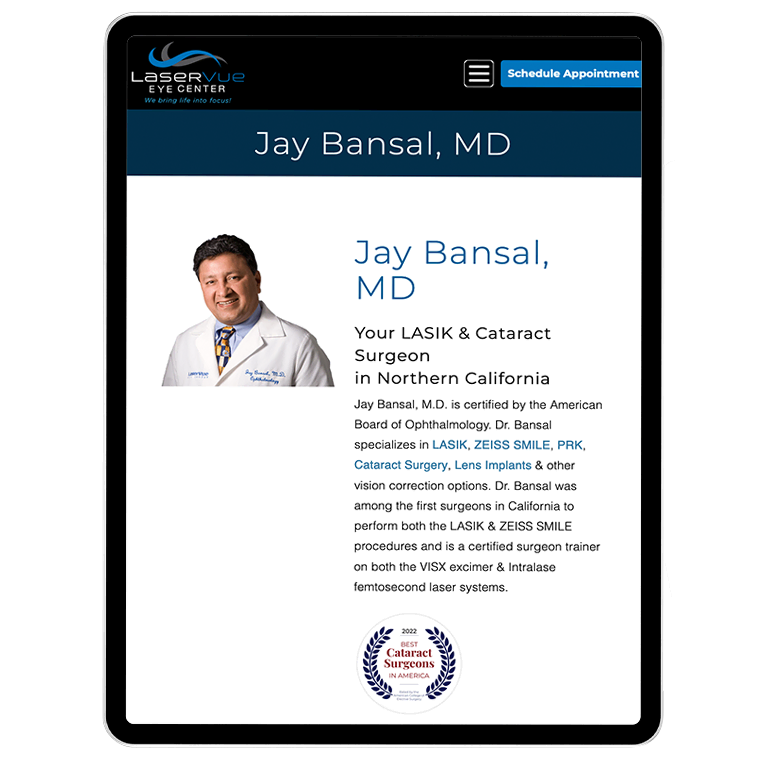


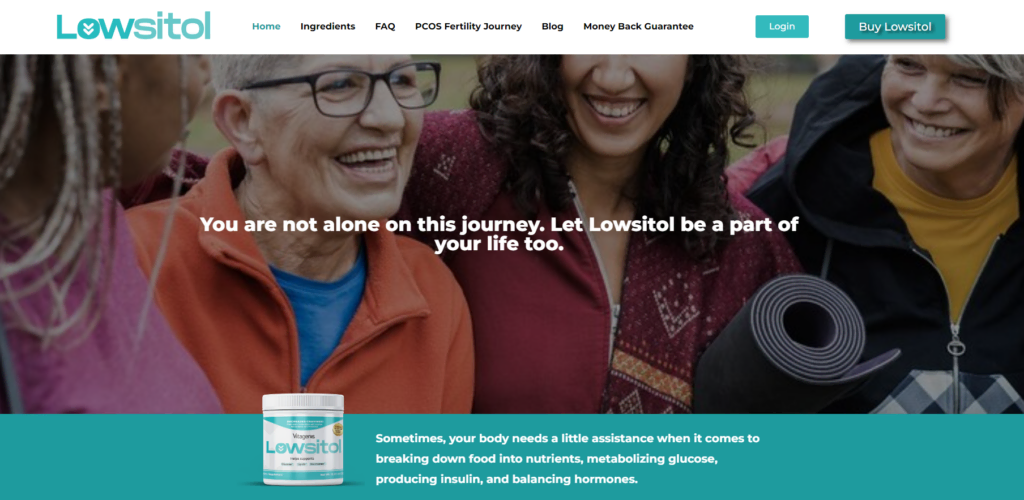

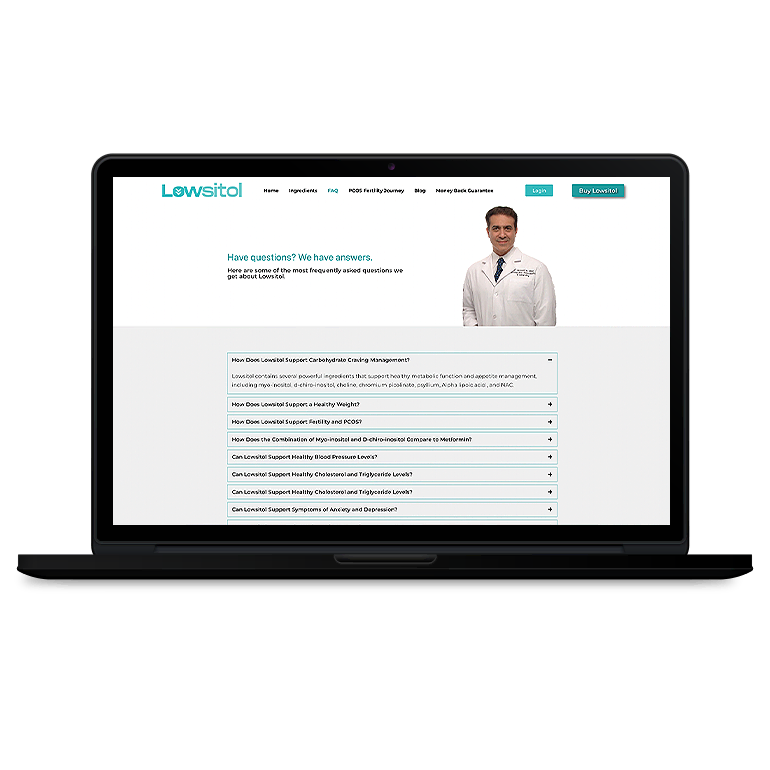


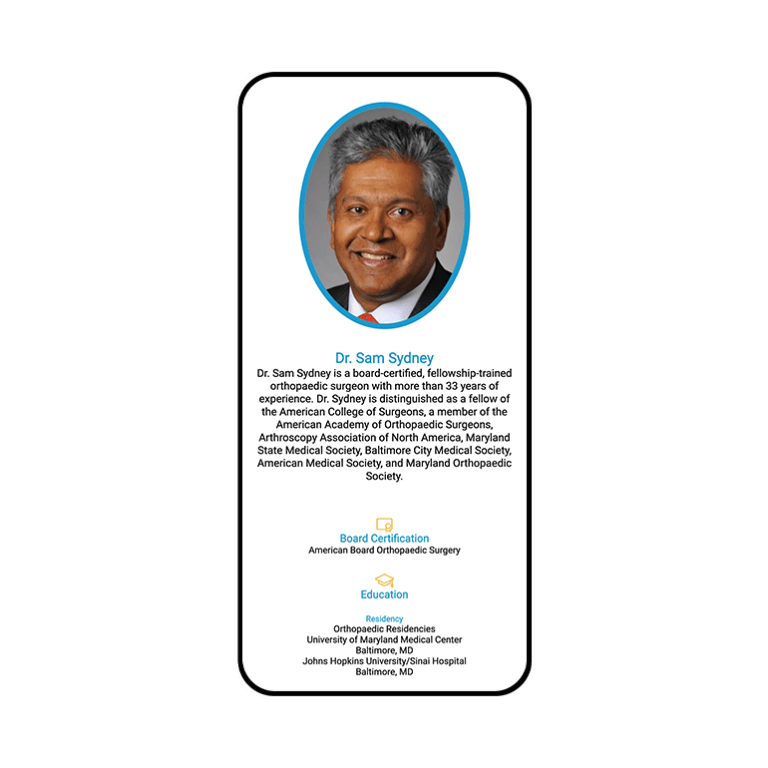
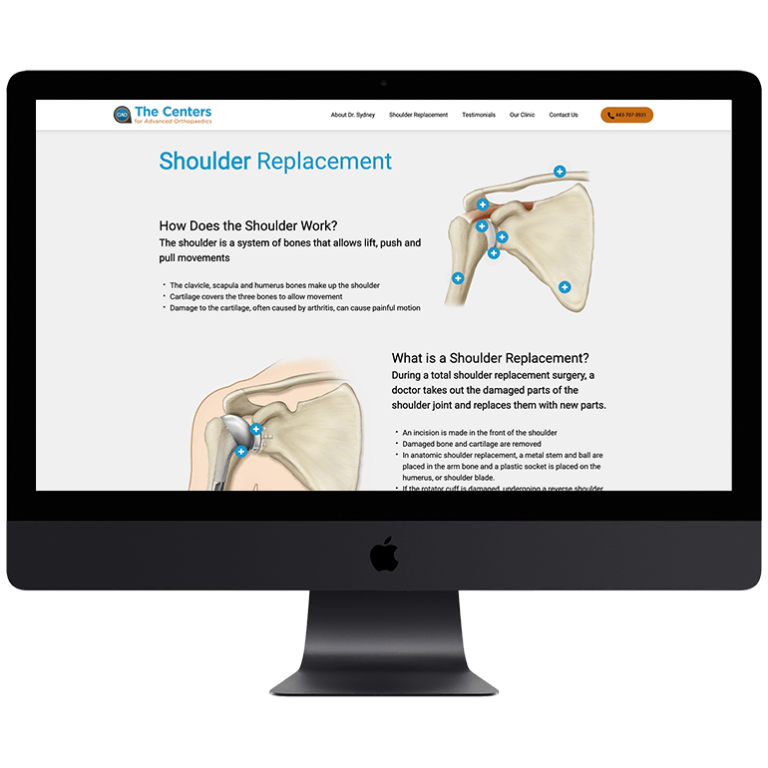







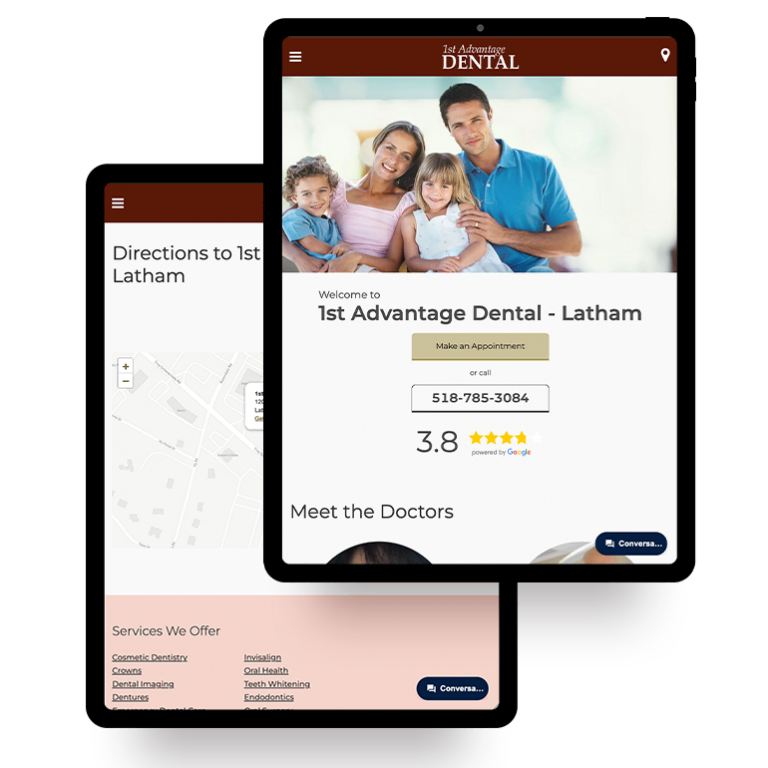
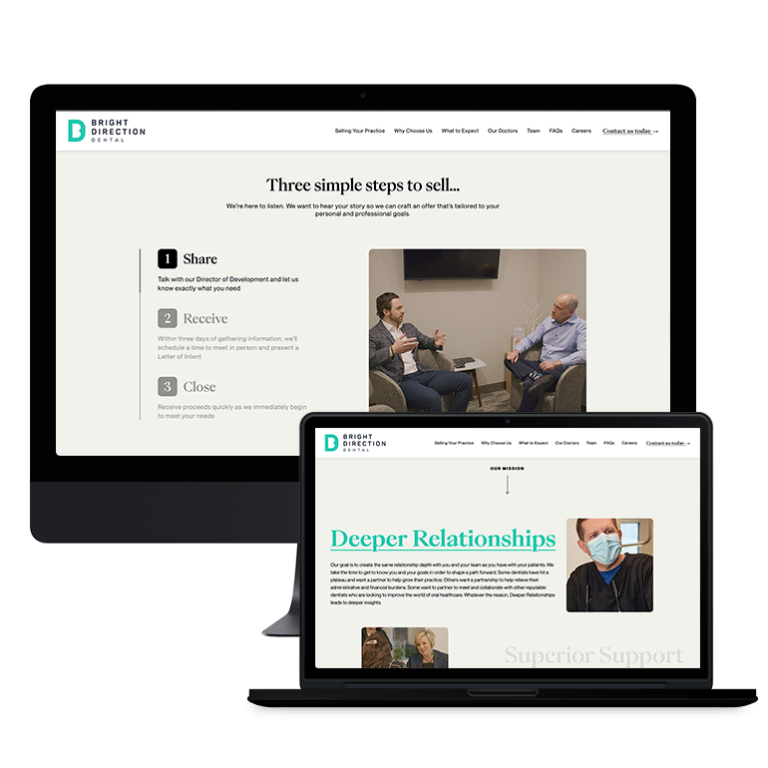
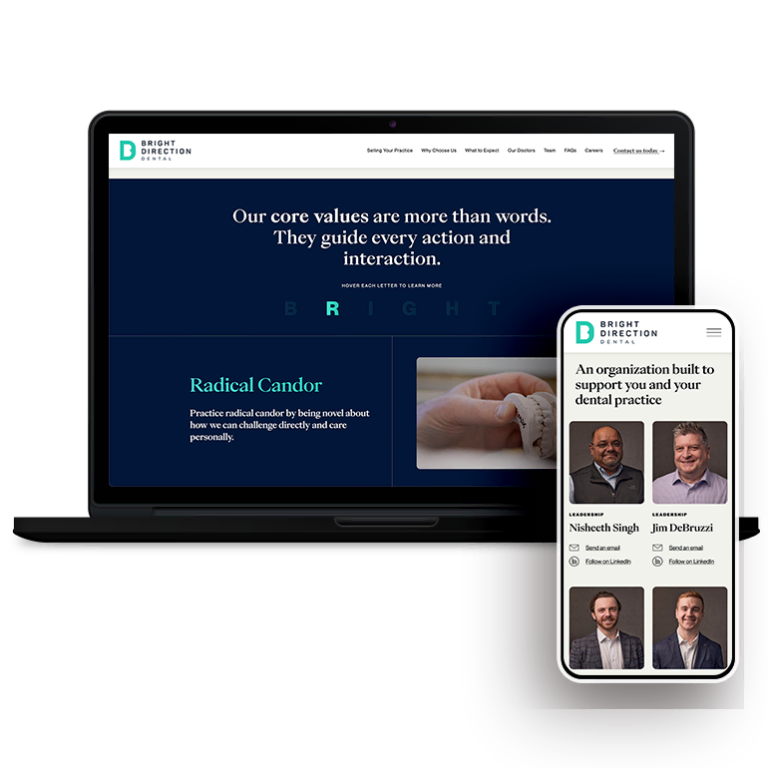


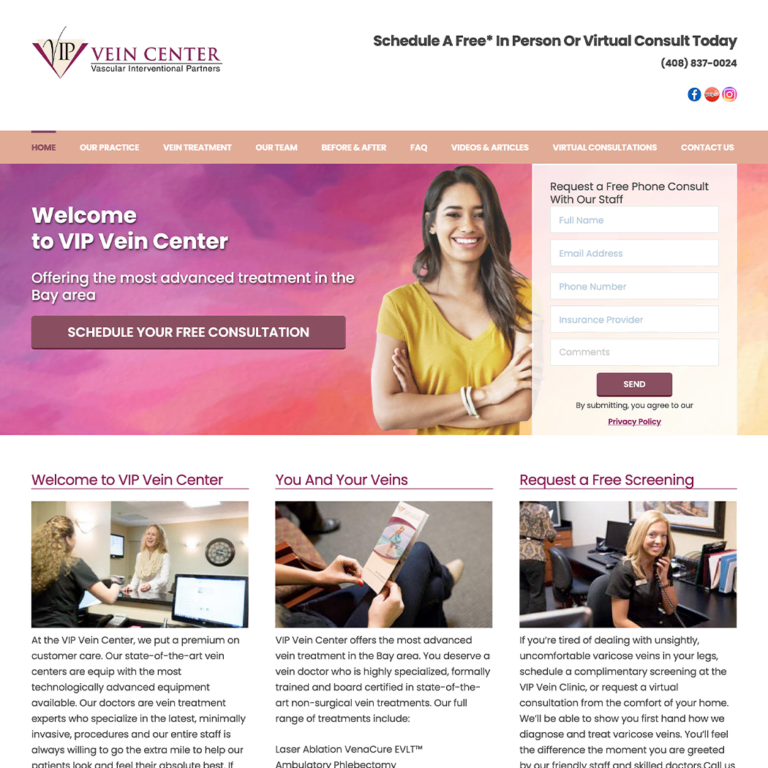
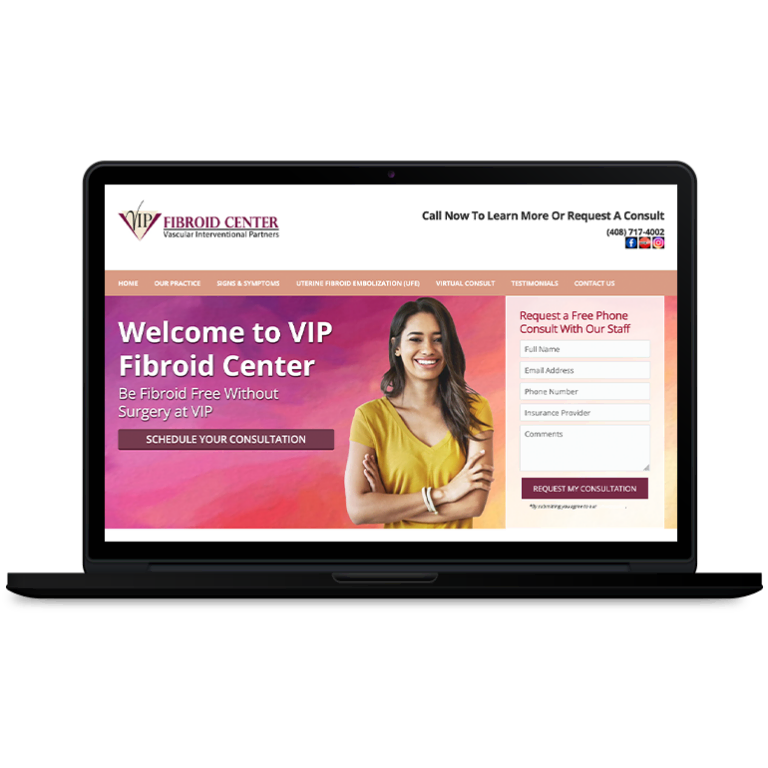

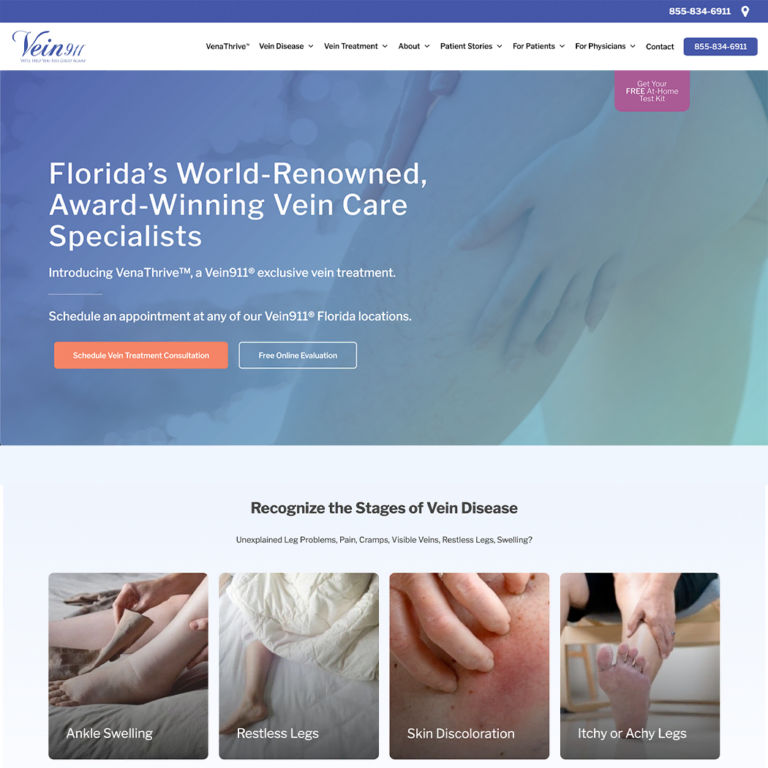
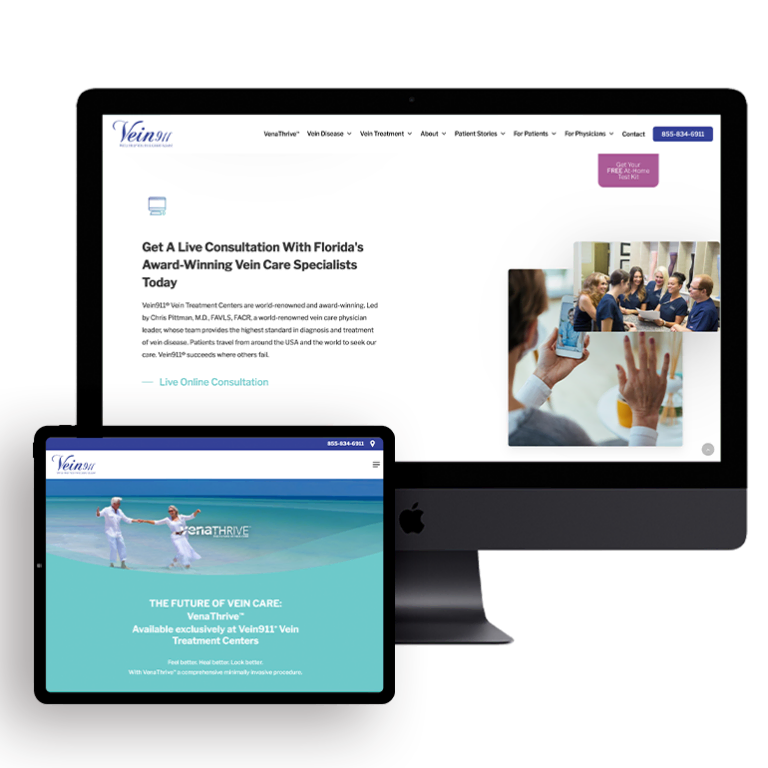
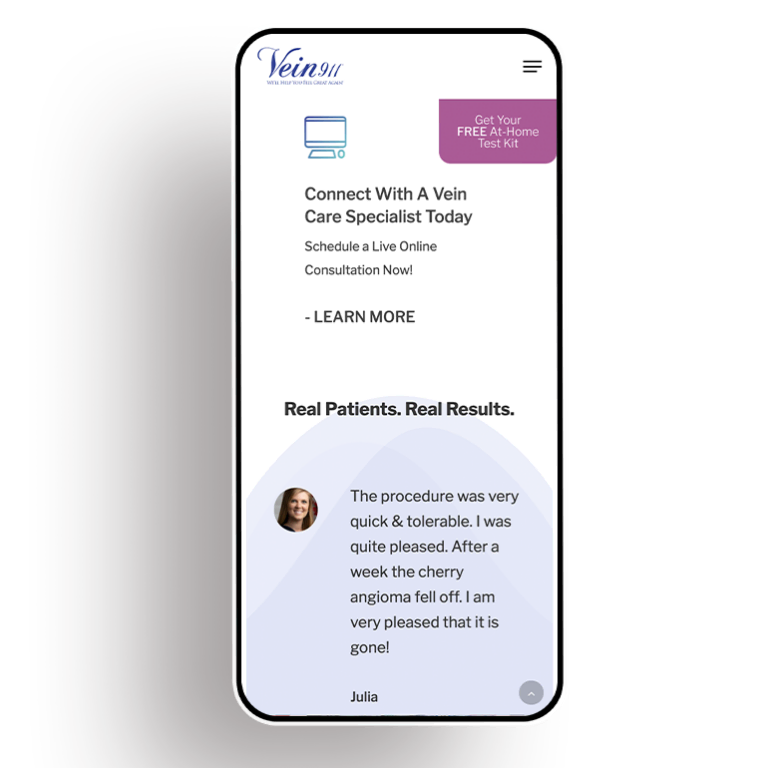





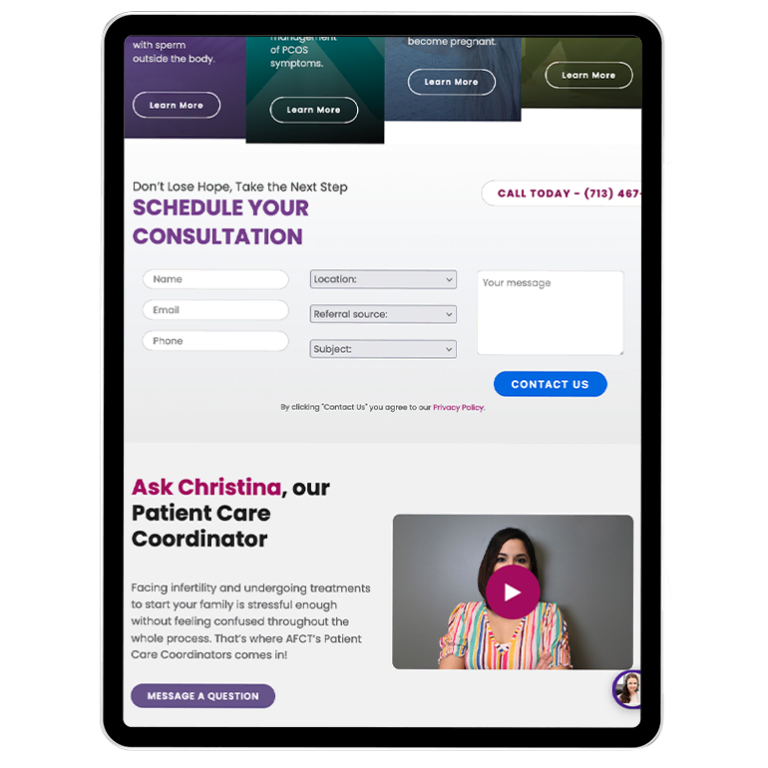
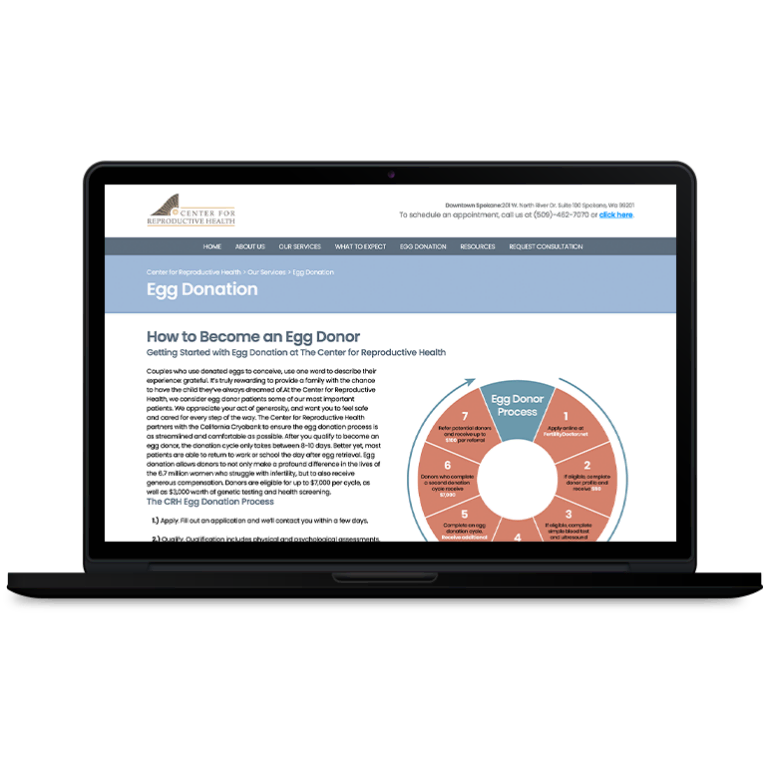
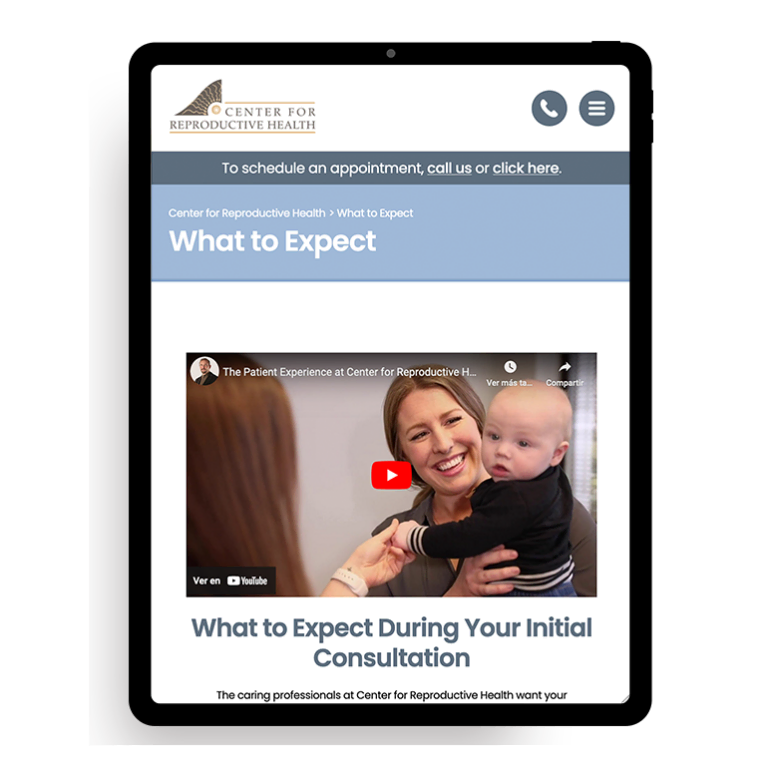



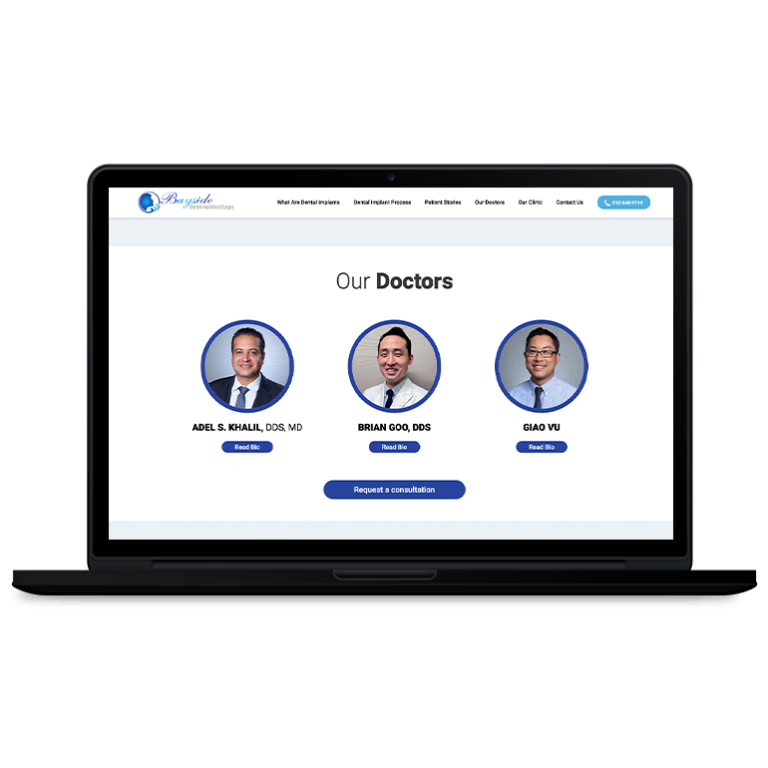
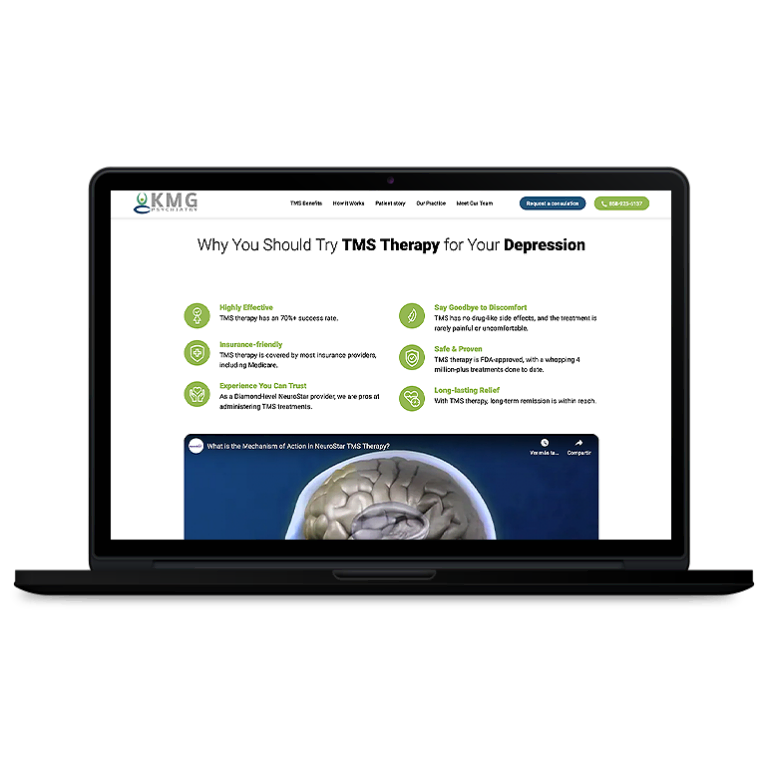


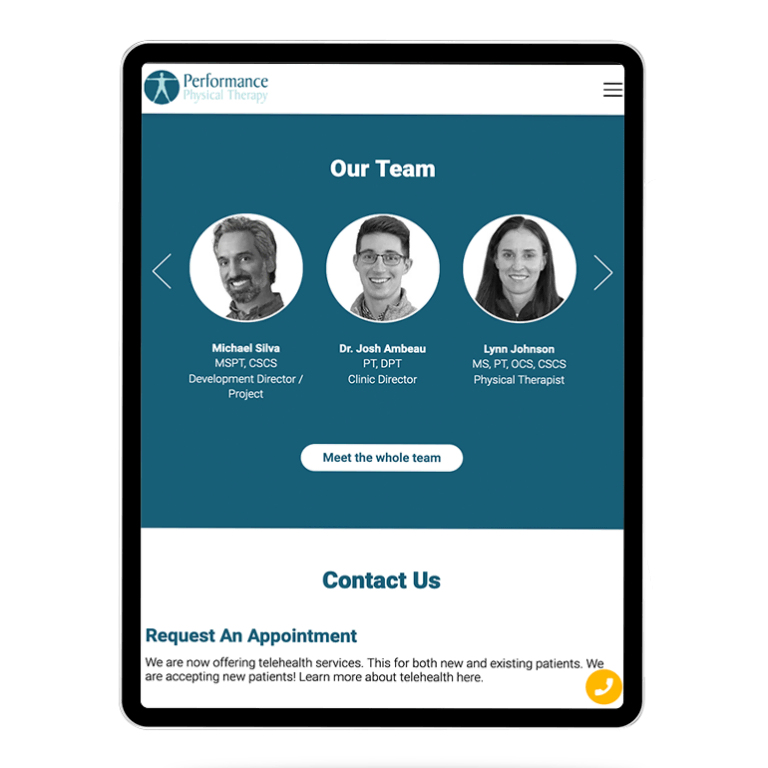
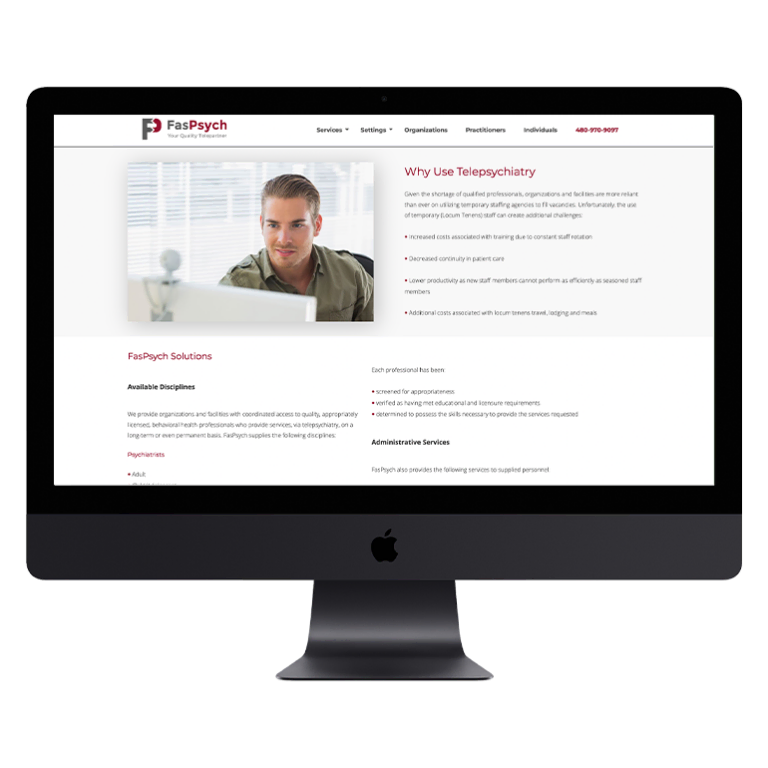

 Smart Design Creates New Patient Opportunities
Smart Design Creates New Patient Opportunities