Google My Business is one of the best free tools out there for boosting your medical practice’s online visibility — here’s how it works.
As patients increasingly rely on the internet for health information, the competition among healthcare practitioners for new patients’ attention has reach an all-time high. In order to bring in new business, medical practices need to make local SEO a priority — and of course, any successful location-based SEO strategy will include an optimized Google My Business (GMB) listing.
GMB is a free tool that makes managing your online presence across the Google universe a relative breeze — but more importantly, it makes it easier for new patients to a) discover your practice and b) obtain the information they need (e.g. specializations, business hours, locations, etc.) in order to book an appointment or reach out for more specific information. Here’s a few tips on how to ensure you’re getting as much value out of your GMB listing as possible.
Setting Up Your Listing
If you’re a new GMB user, the first step is setting up your profile. New practices will have to create a listing from scratch, but established practices may simply need to claim the automatically-generated listing for their business.
Once you have your listing, fill in your business details by signing into GMB and navigating to “card view.” You can define your service area by city or zip code in the “Address” section of the “Manage Location” menu. If you see patients at your office location and want your complete address to appear on Google, select “I serve customers at my business address.”
After you’ve filled out all of your information, Google requires that you verify your business. Until you’re verified, your business won’t show up on GMB, nor will you have access to reviews or analytics. Fortunately, the process is simple; roughly a week after you enter your data, Google will send you a postcard with a verification code. Just visit the url, enter the code when prompted, and you’re good to go!
Optimization
Unlike traditional advertising channels, GMB is a dynamic digital platform. To get the most out of your listing, tailor it in accordance with local and mobile SEO best practices:
Enter As Much Information As Possible
The more information that Google has about your medical practice, the better. Ensure that your information is detailed, accurate, and up-to-date so you show up in relevant local search results. Don’t forget your business hours — Google gives you the option to update them for holidays or other events.
Include Relevant Keywords
Just like with your website, Google will crawl your GMB listing for keywords order to determine its relevance to a given search. When you’re building out your profile, try to include a wide array of terms and phrases that relate directly to the services you provide (and your local market) — a little keyword research to help inform your efforts is always a good idea.
Photos, Photos, Photos
Photos greatly improve the appearance of your listing and can increase click-through rates (CTRs) by a significant margin. In accordance with GMB best practices (and digital marketing best practices in general), be sure to use well-lit, high-resolution images that haven’t been edited or filtered.
Read and Respond to Customer Reviews
Whether your reviews are positive or negative, responding to them enhances the credibility of your practice and demonstrates to prospective patients that you value their feedback. Moreover, making proactive engagement a priority will help encourage more reviews — likely positive ones — which will in turn further increase the visibility and perception of your online brand.
Ultimately, in the age of the empowered patient, your ability to bring in new business for your practice is directly tied to your online visibility. In order to maintain a competitive edge, you need to be sure you’re using every possible tool at your disposal. GMB is an integral component of any comprehensive online campaign — just make sure you’re utilizing it correctly.
















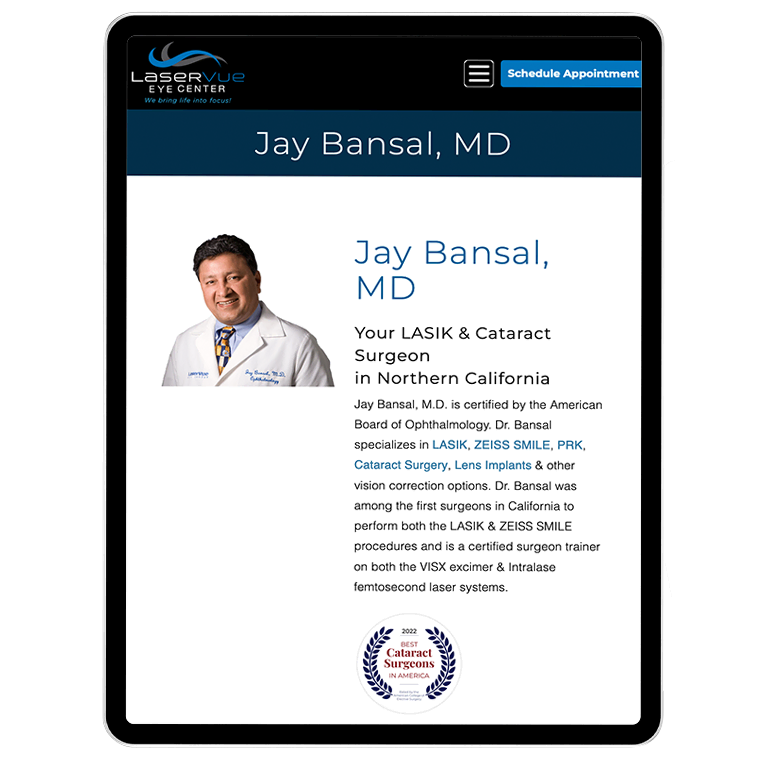


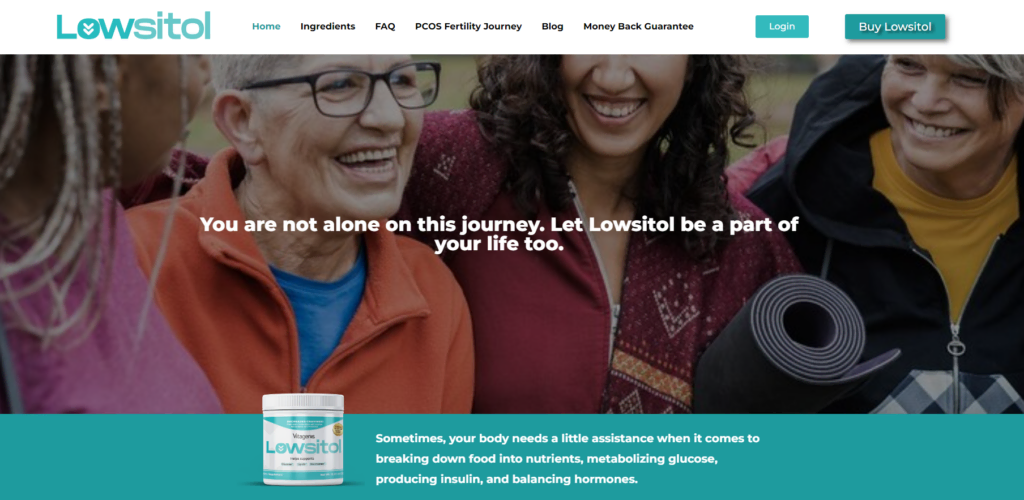

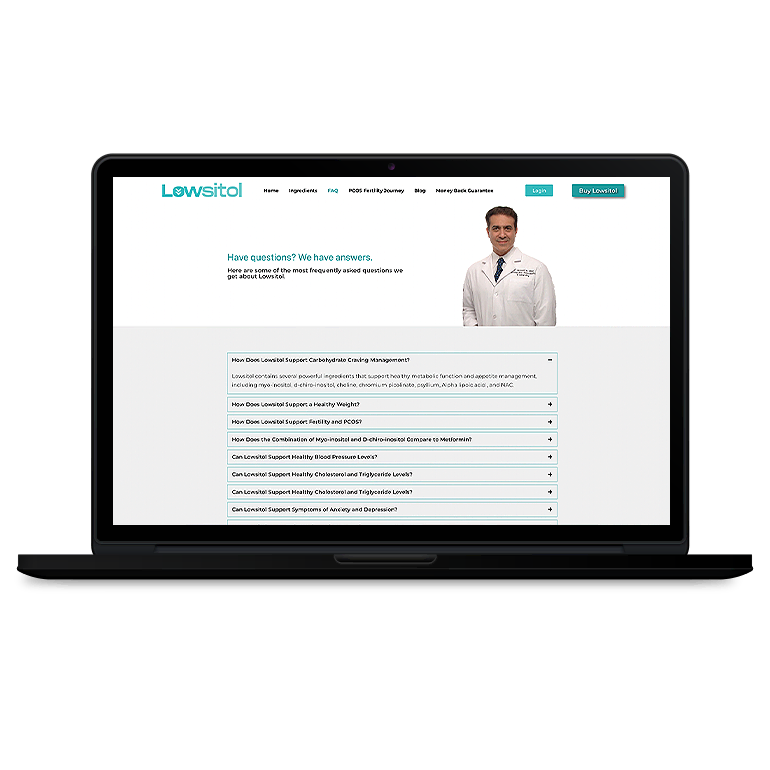


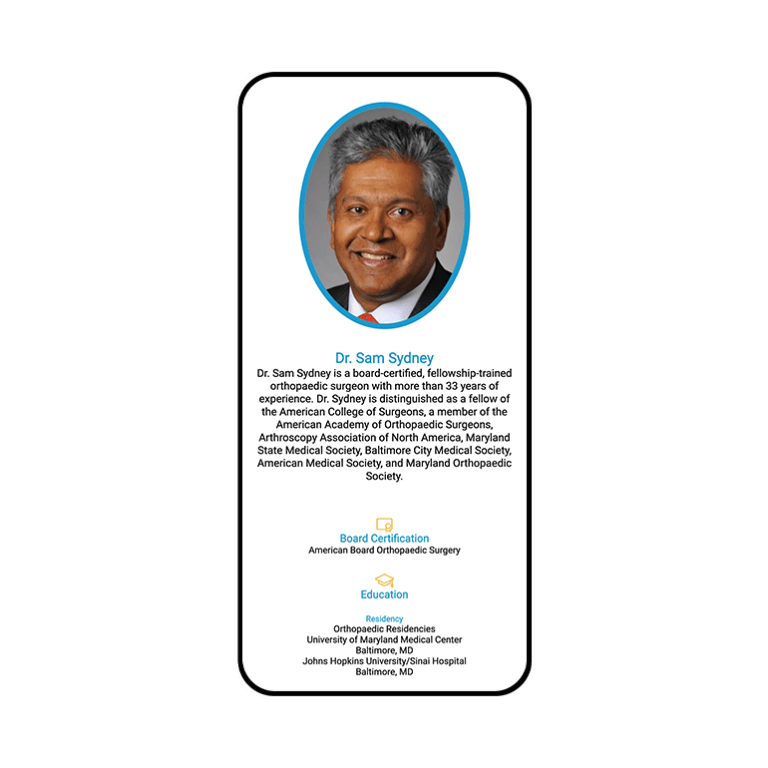
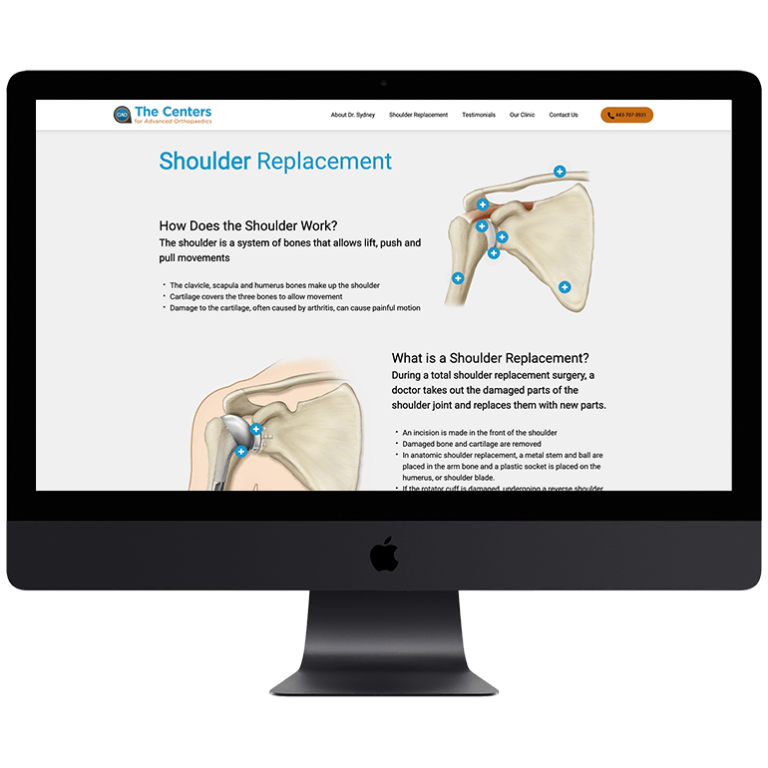







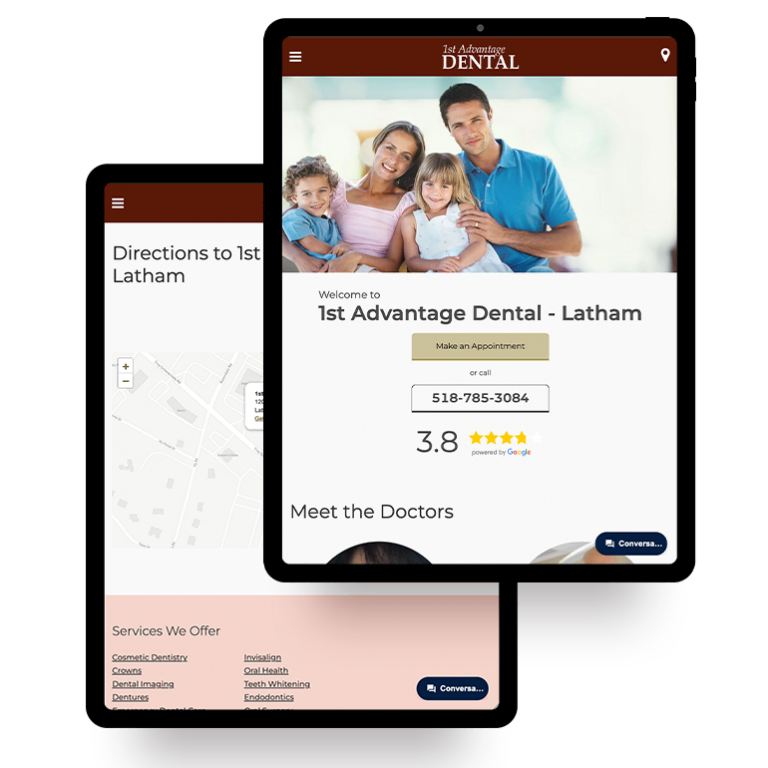
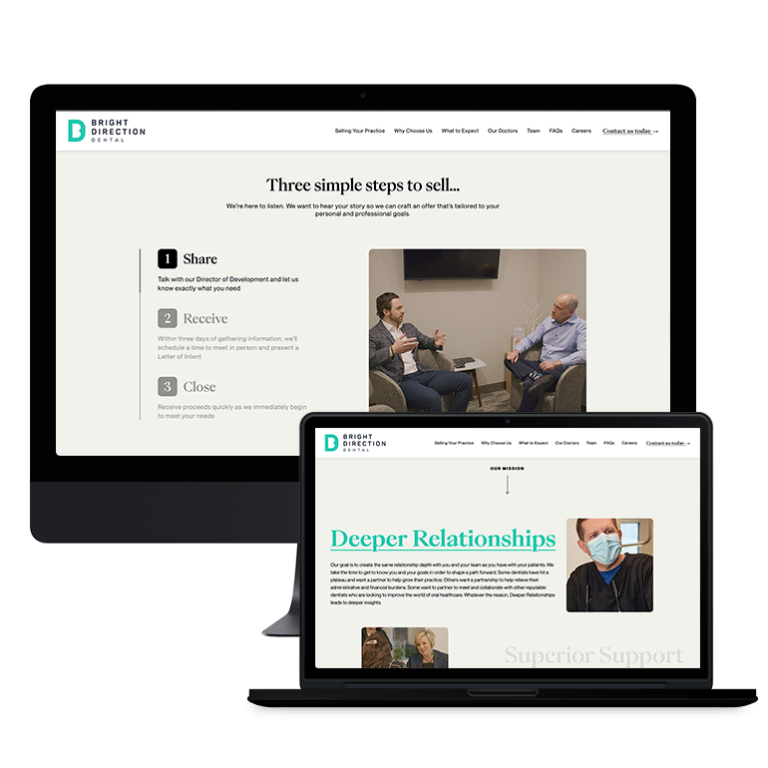
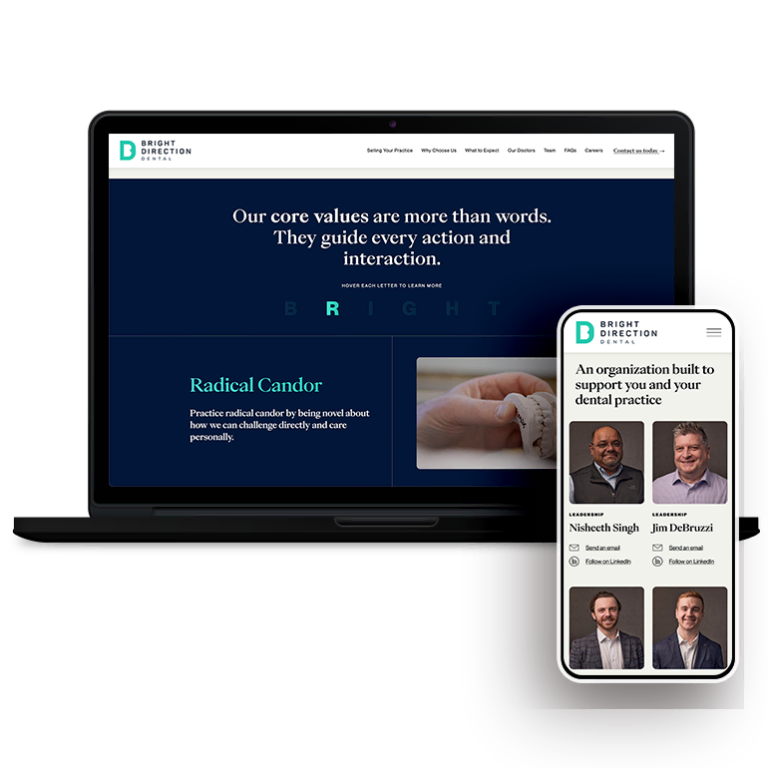


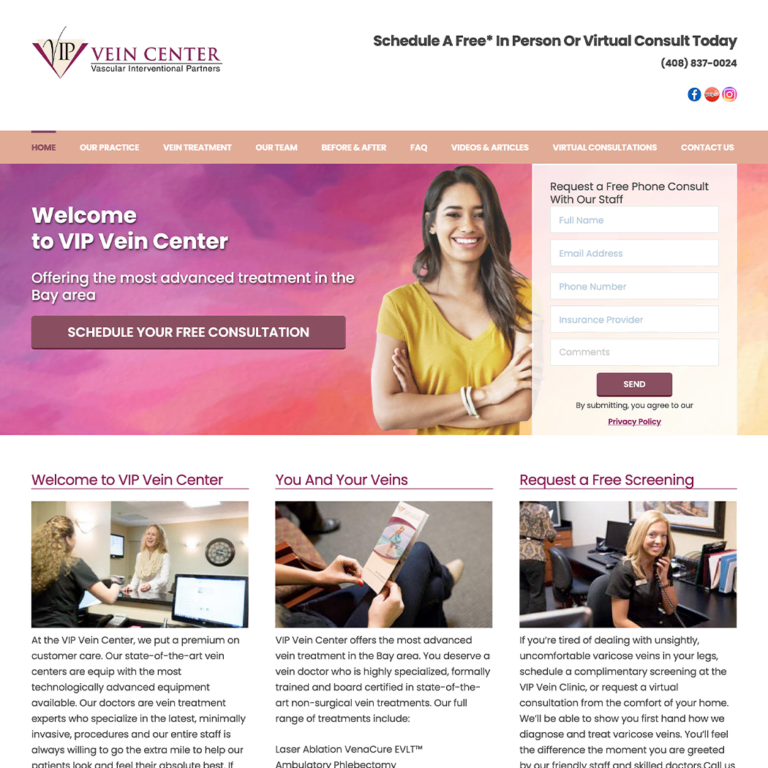
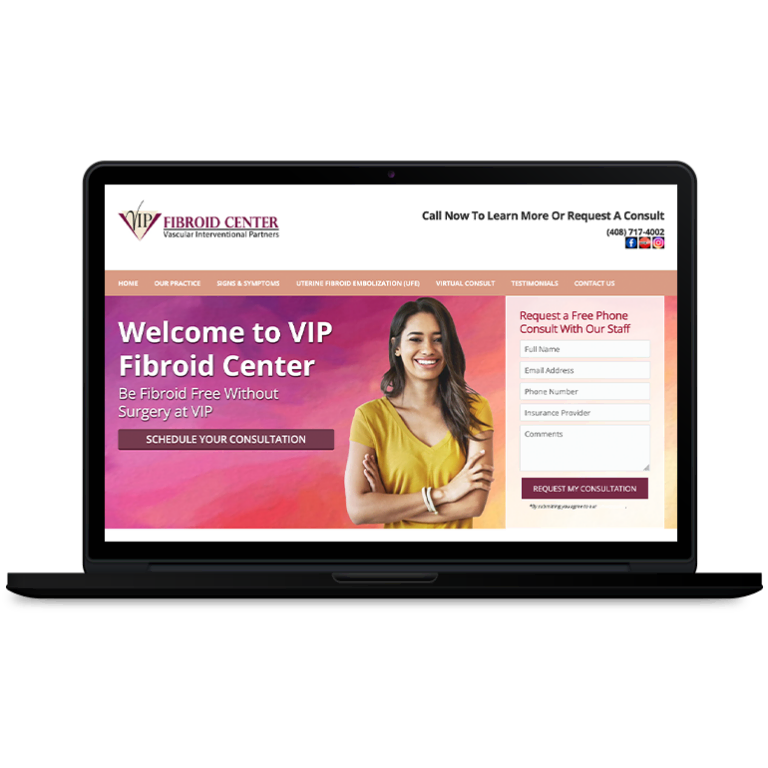

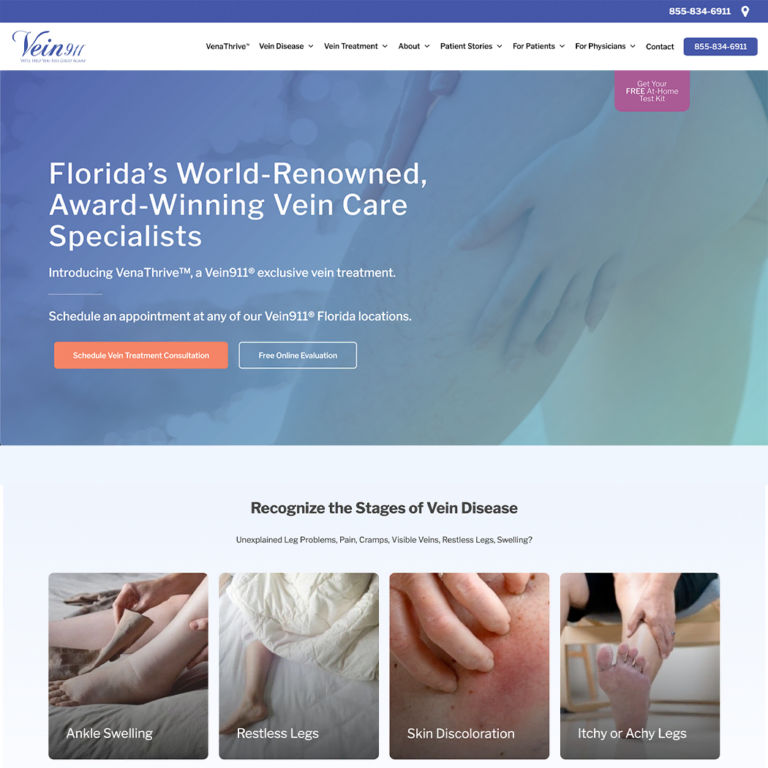
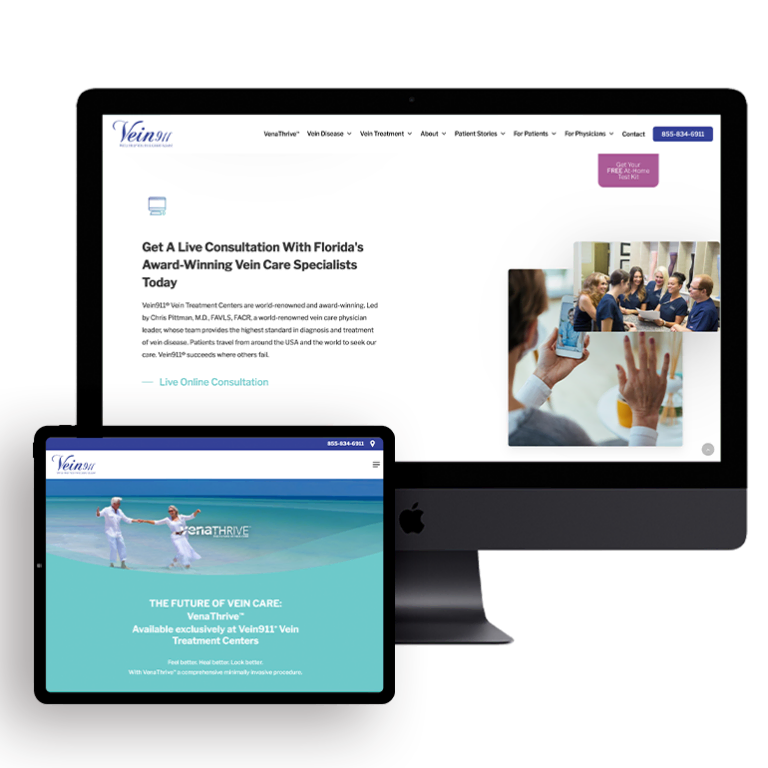
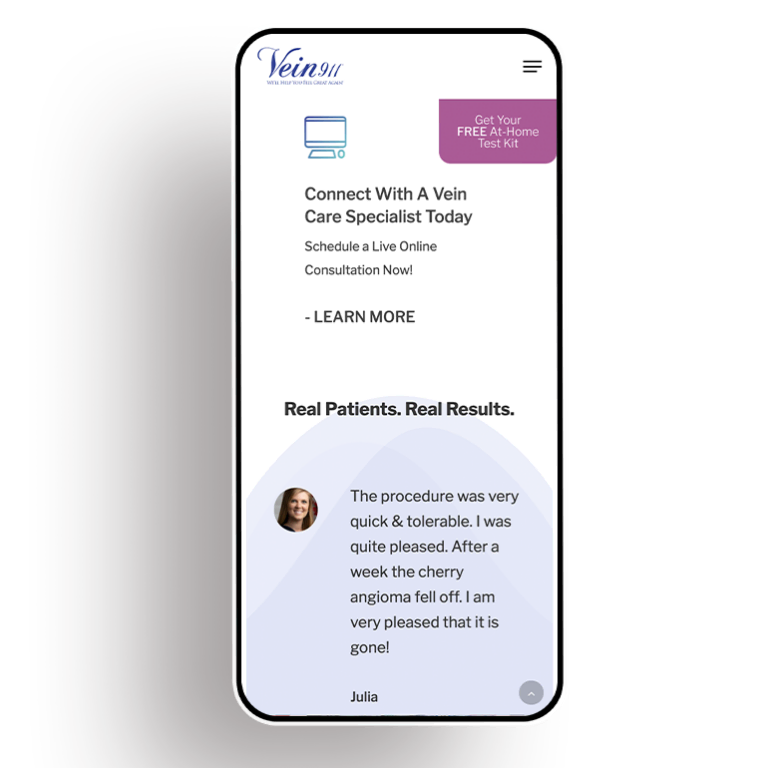





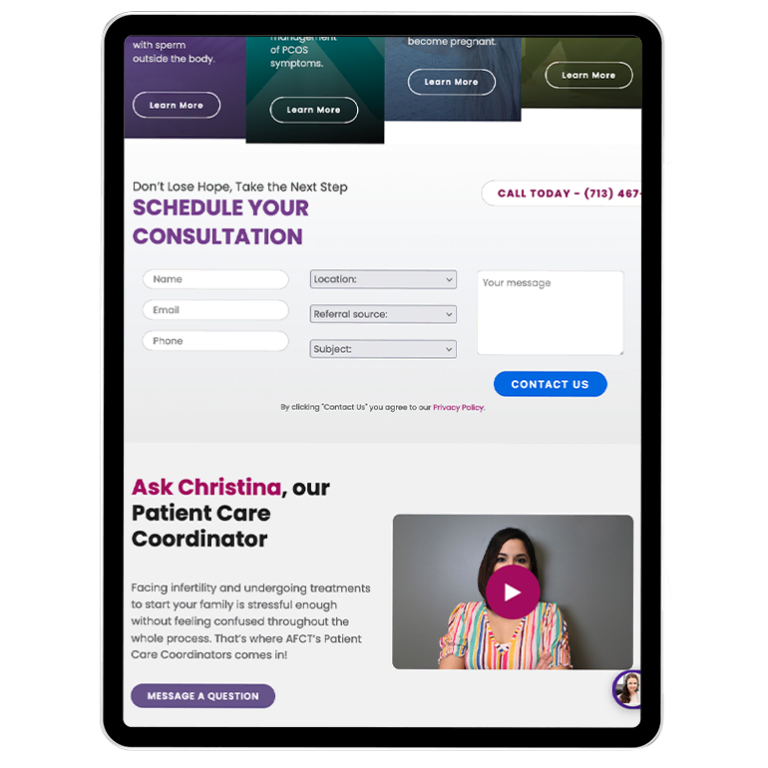
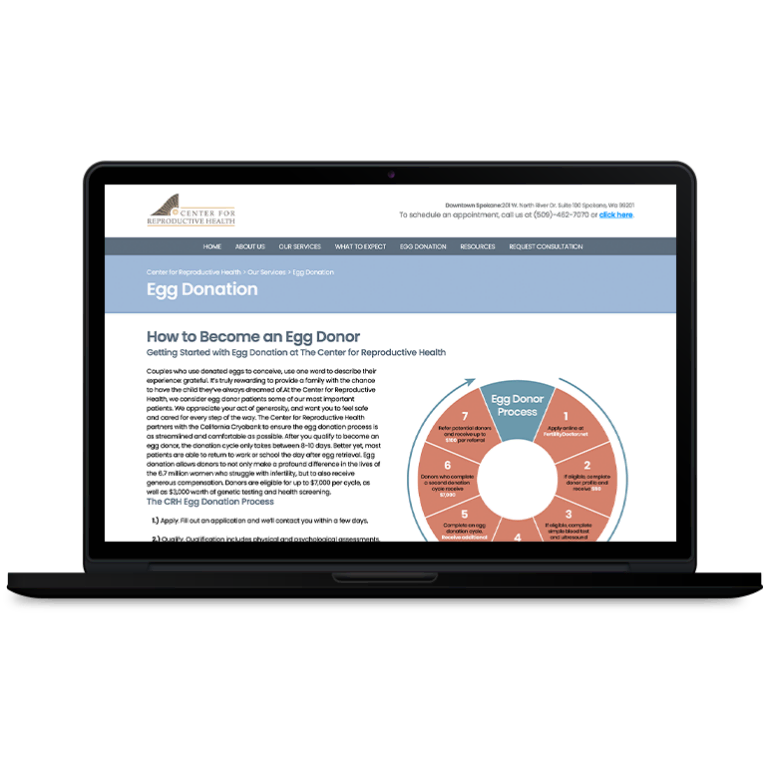
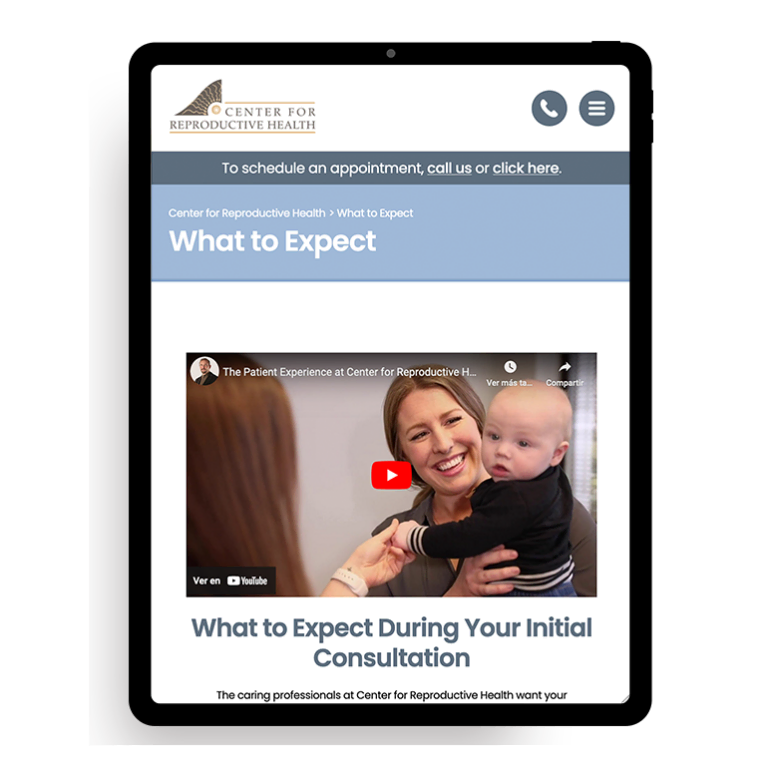



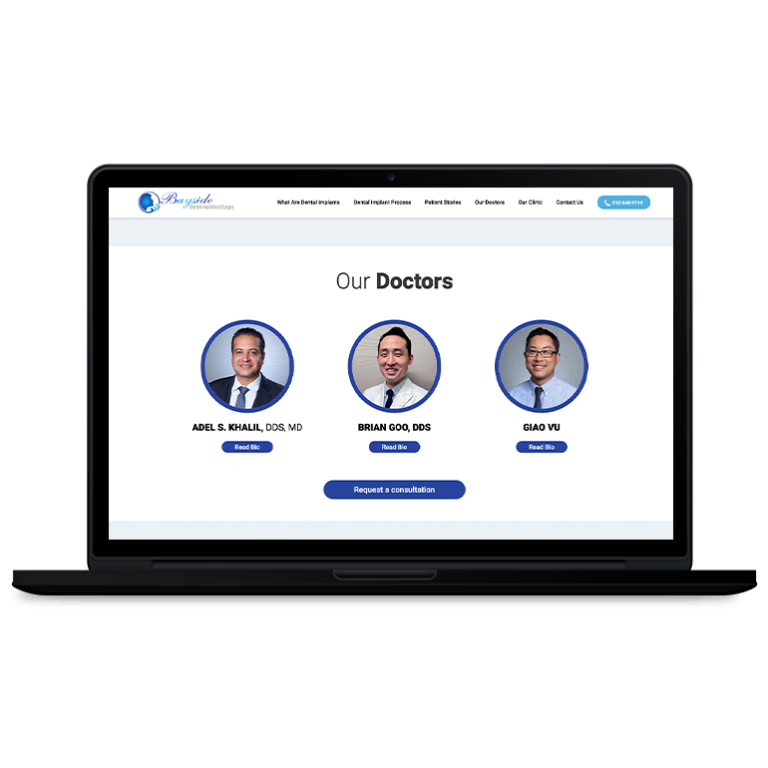
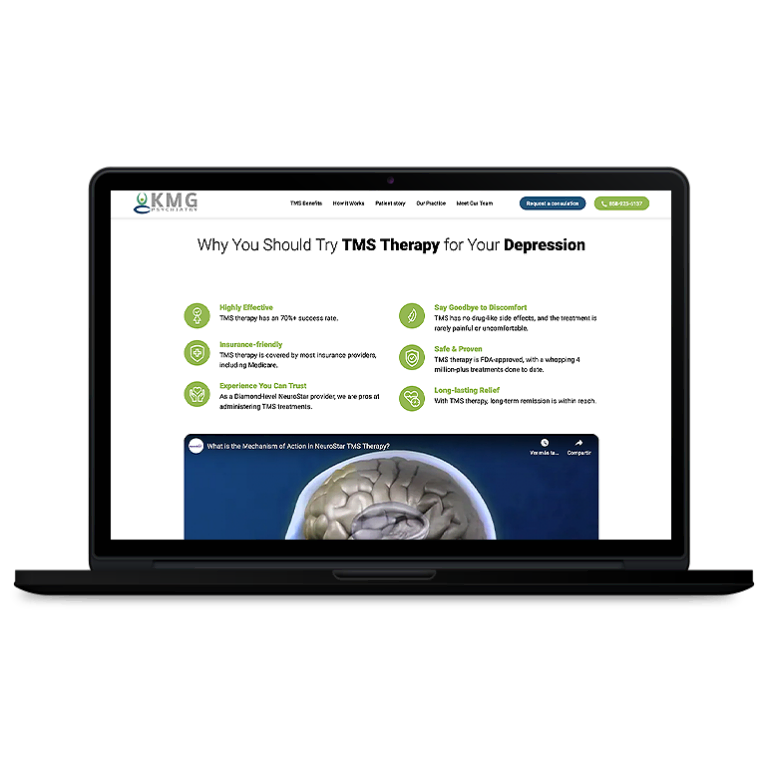


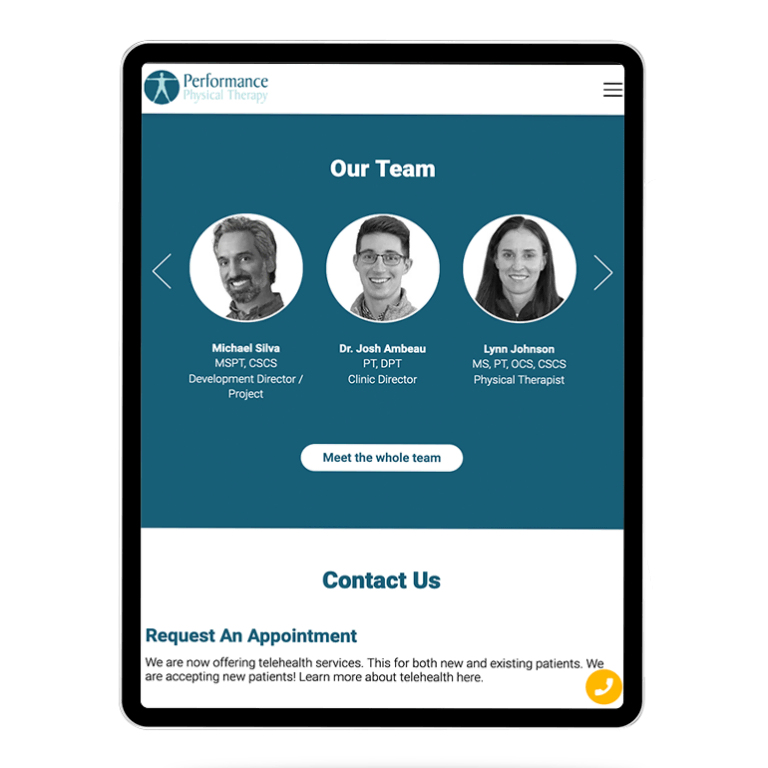
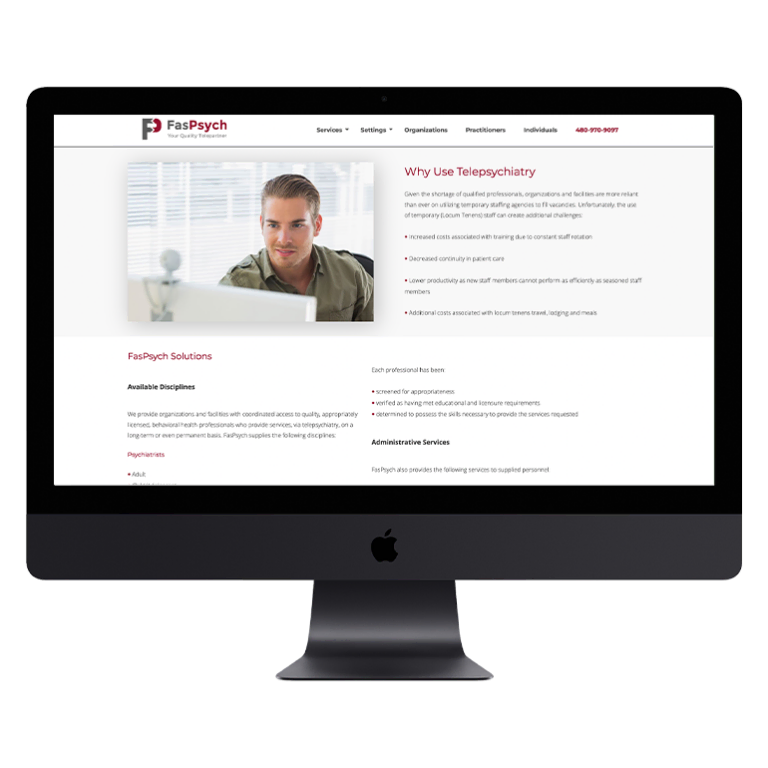

 Smart Design Creates New Patient Opportunities
Smart Design Creates New Patient Opportunities