Optimizing page speed for desktop and mobile can improve your search rankings and drive more potential patients to your website.
It’s been almost a year since Google rolled out its long-promised Speed Update, which made website speed a critical factor for SERP rankings. However, website load time has long been an important component of optimizing user experience.
Google’s data shows that a three-second load time can increase bounce rates by 32% as compared to a one-second load time. A five-second load time, on the other hand, increases bounce rates to a staggering 90%.
A slow page speed — and thus, a high bounce rate — can hurt your practice two-fold, sending away potential patients and lowering your search rankings at the same time. It’s clear that optimizing page speed is essential to staying competitive in today’s digital landscape — but how?
Google’s PageSpeed Insights tool is a good place to start. Updated at the beginning of 2019, it’s easier and more intuitive to use than ever before. The tool gives your site a score between 0 and 100 points, with 85 or above indicating a well-performing page on both desktop and mobile. If your website scores lower, here are some ways to make the grade:
1. Compress files where you can.
Reducing the size of any CSS, HTML, and JavaScript files on your website will allow them to travel over the server much faster, helping them reach a patient’s screen at top speed. There are a number of tools available online to help you do this, including Gzip, which can shrink large files to a much more manageable size.
However, it’s important to note that these tools shouldn’t be used on image files. Programs like Photoshop, which are tailor-made to compress images, offer you far more control over image quality and ensure your photos and graphics won’t come out blurry or stretched.
2. Minify your code.
If your website has been updated, tweaked, or redone a few times over the years, there’s a good chance there’s some old code slowing you down in the backend. One simple way to increase your page speed is to minify, or clean out, your website source code.
White spaces, new lines, unused code, and redundant formatting are all easy targets to eliminate. Getting rid of dead weight in your code can create a smaller — and therefore faster — server version of your file.
3. Speed up your slowest-loading pages.
A chain is only as strong as its weakest link, and the same is true of websites. Unfortunately, your slowest-loading pages could be bringing down your entire website’s search engine rankings. Bringing those pages up to speed is more effective at improving your overall load time than trying to trim a few milliseconds off your highest-performing pages.
Begin your speed optimization efforts with your weakest links — that’s where you’ll see the greatest payout right from the start. PageSpeed Insights can help you determine which pages are performing poorly and offer suggestions for improvement.
However, it’s important not to forget that content quality bears even more weight in search engine rankings than page speed. While a combination of both will help you shoot to the top of the search results, great speed and bad content won’t get you far. Focus on both for the best possible results, and watch your patient enrollment increase.

















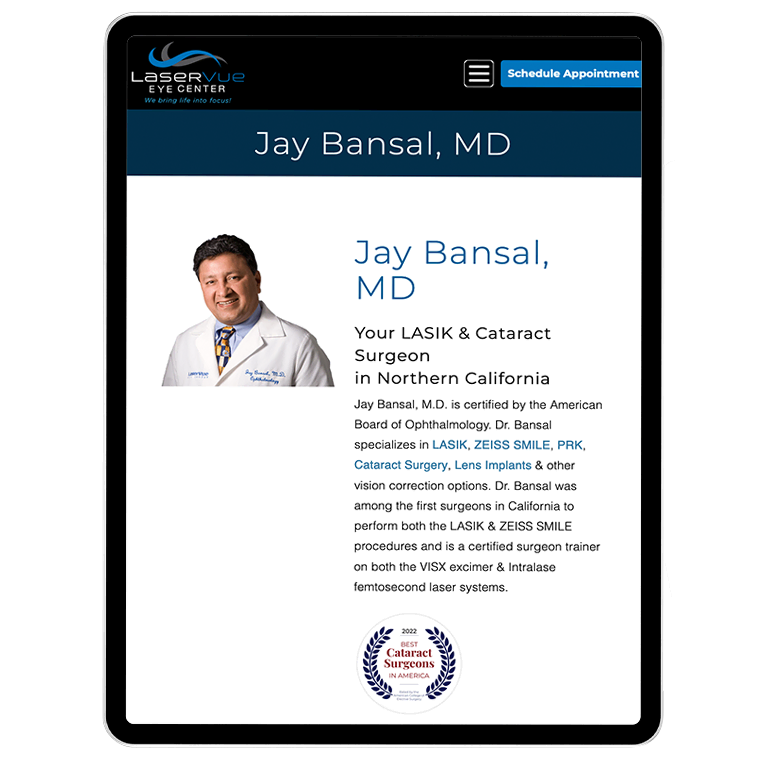


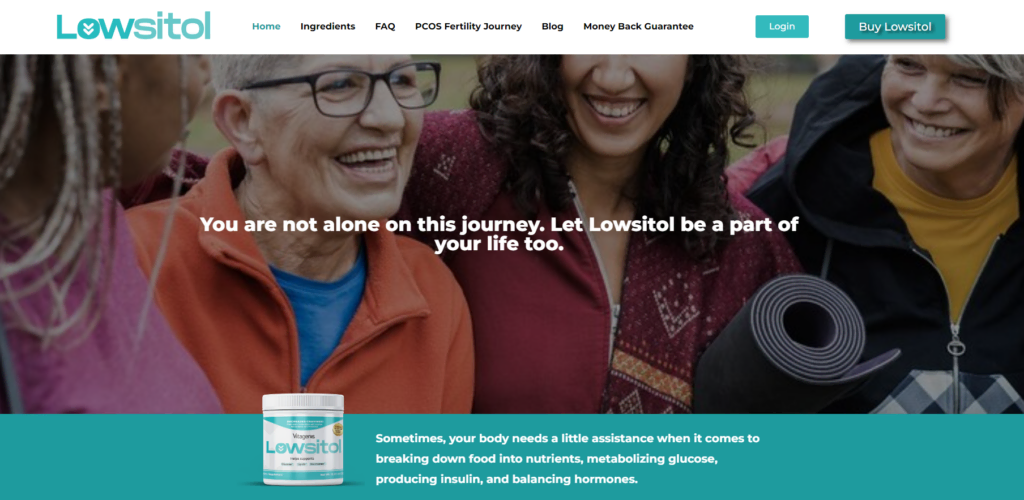

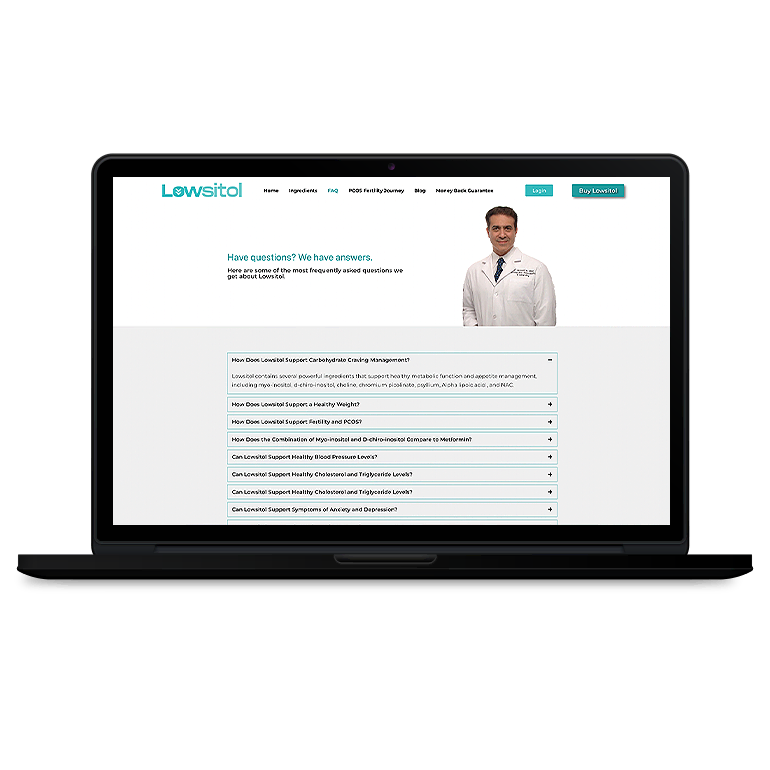


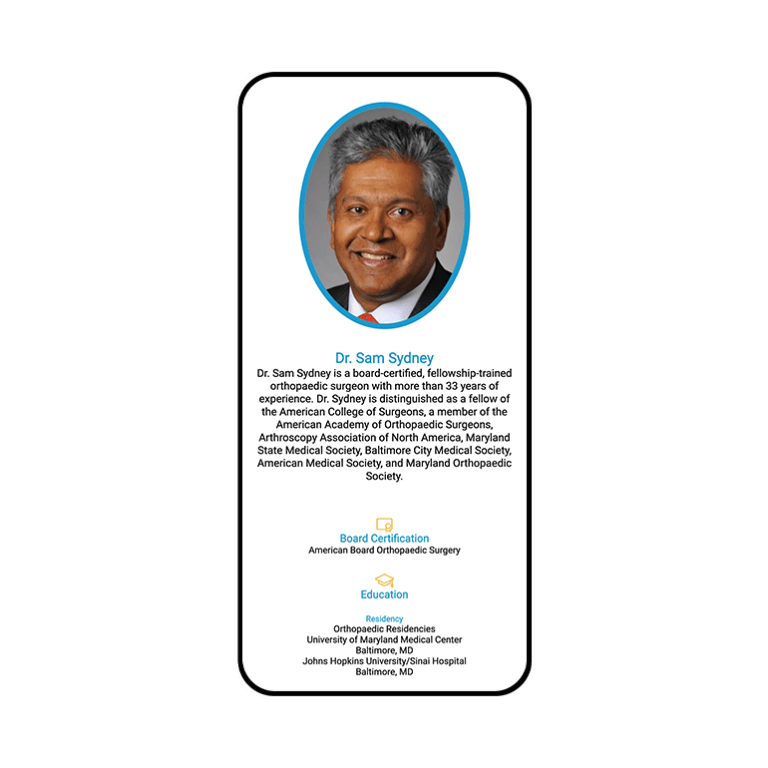
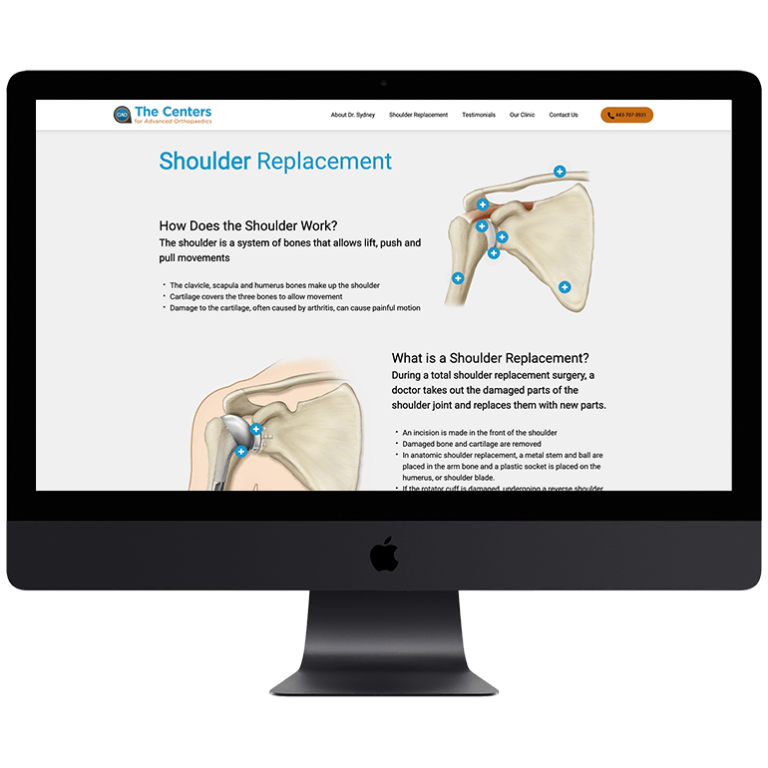







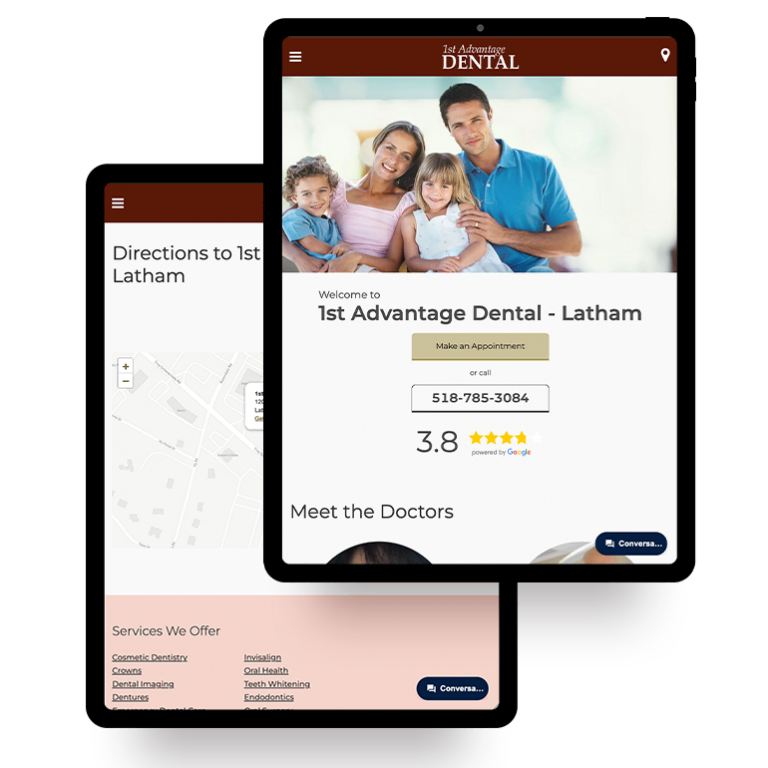
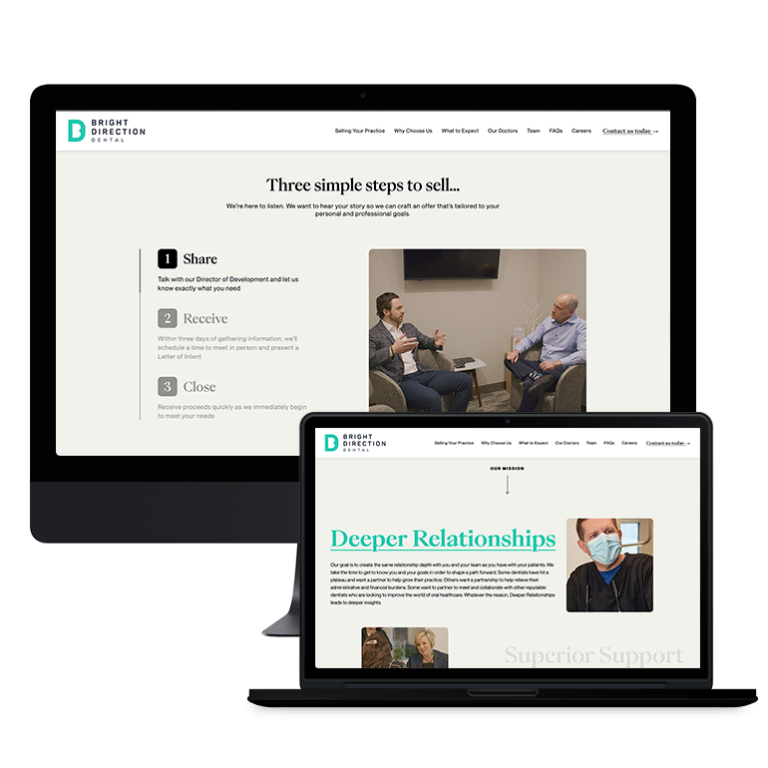
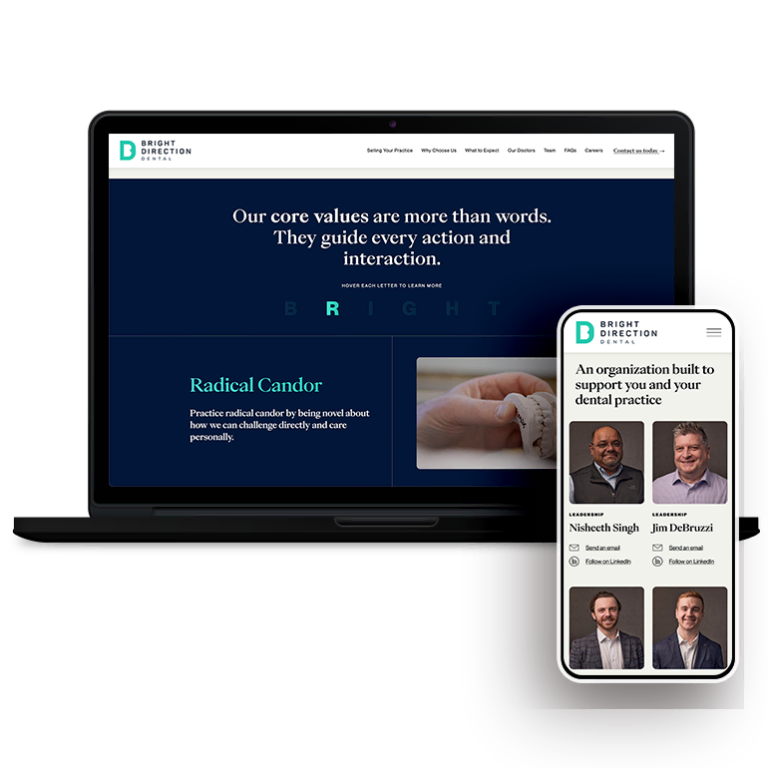


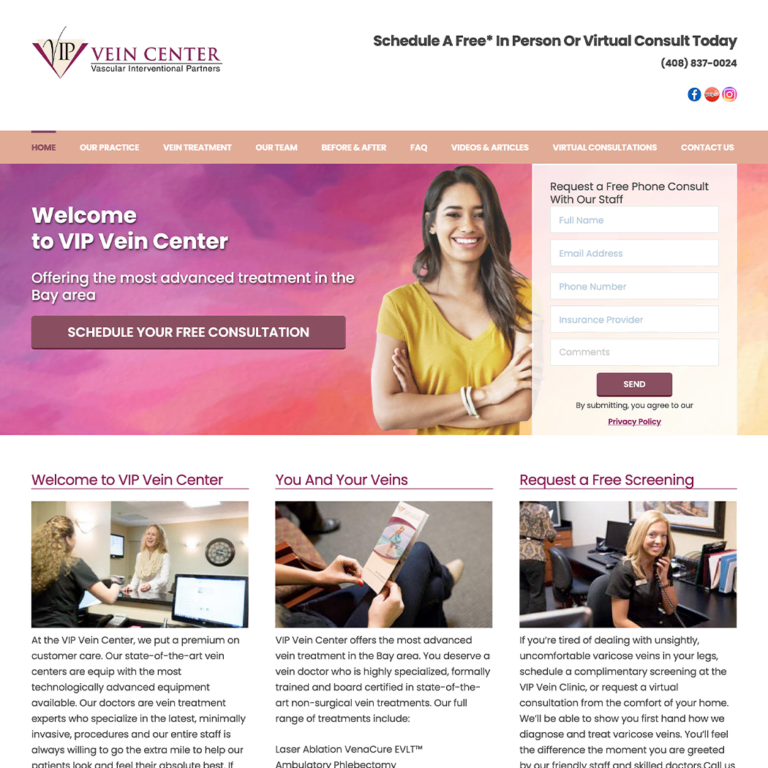
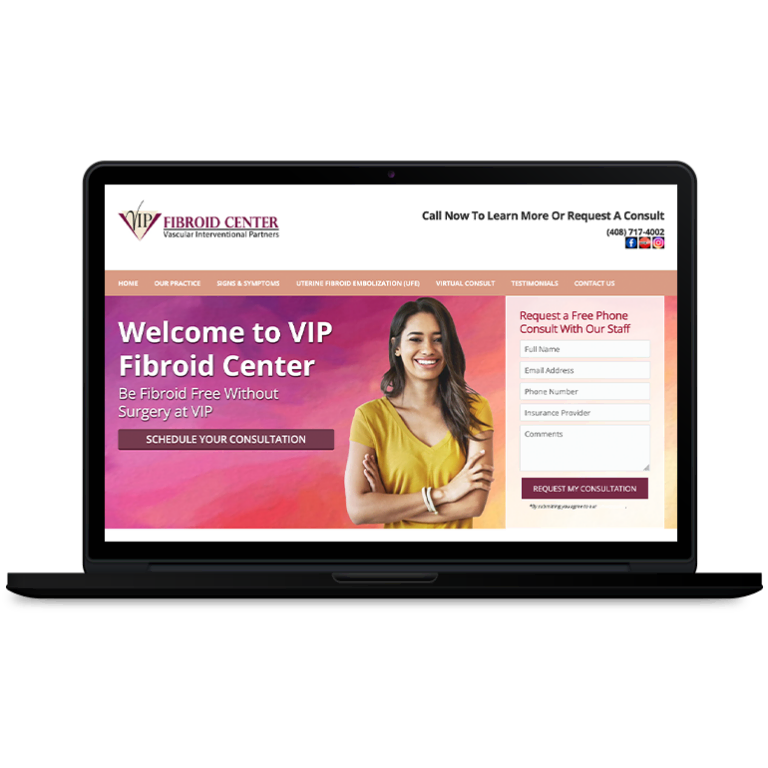

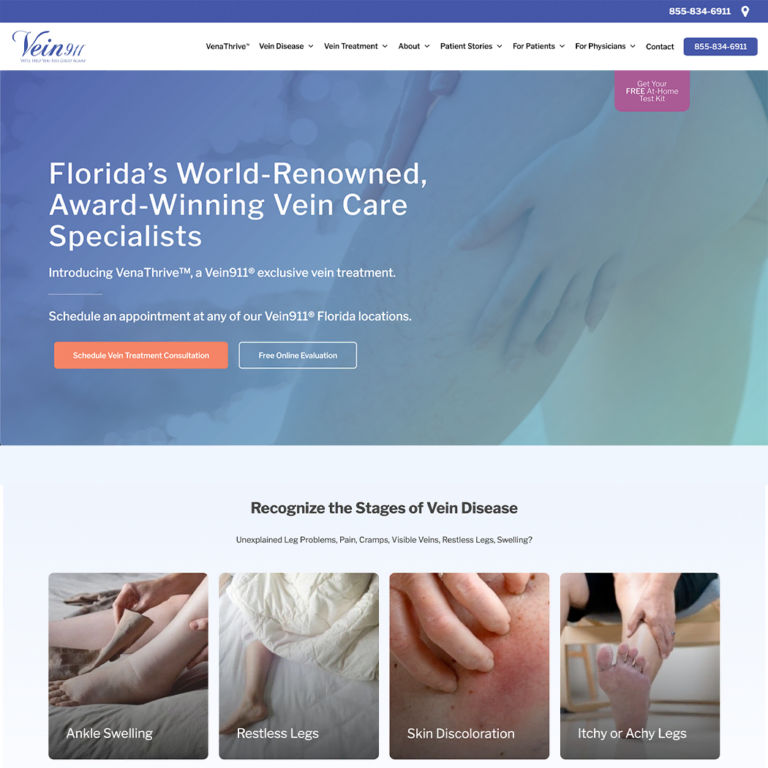
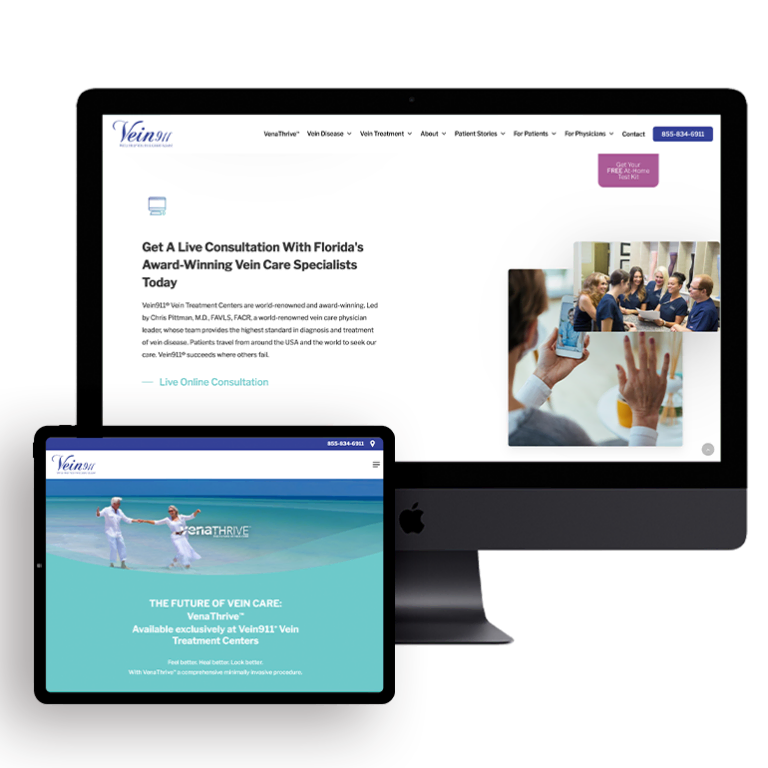
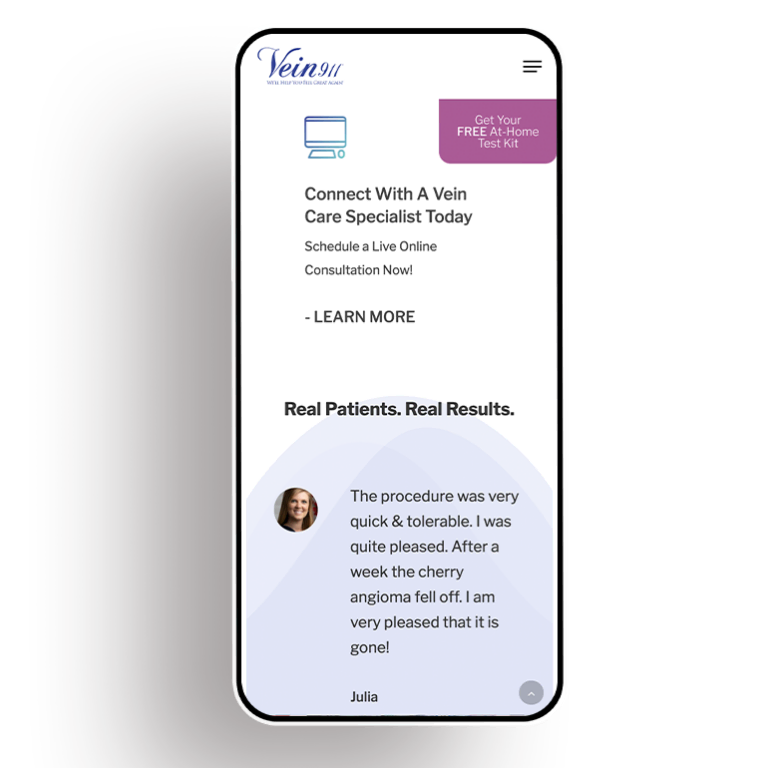





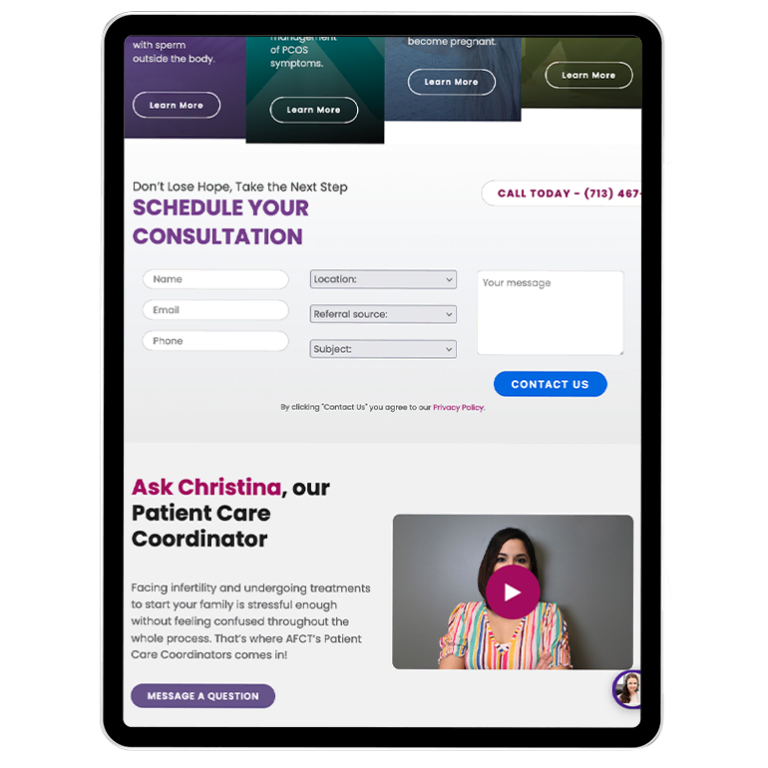
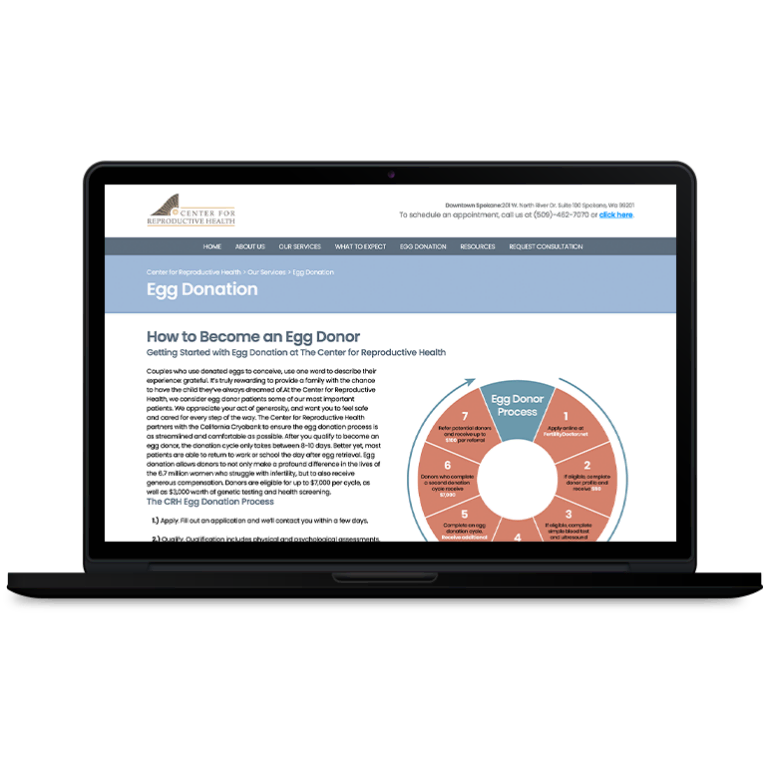
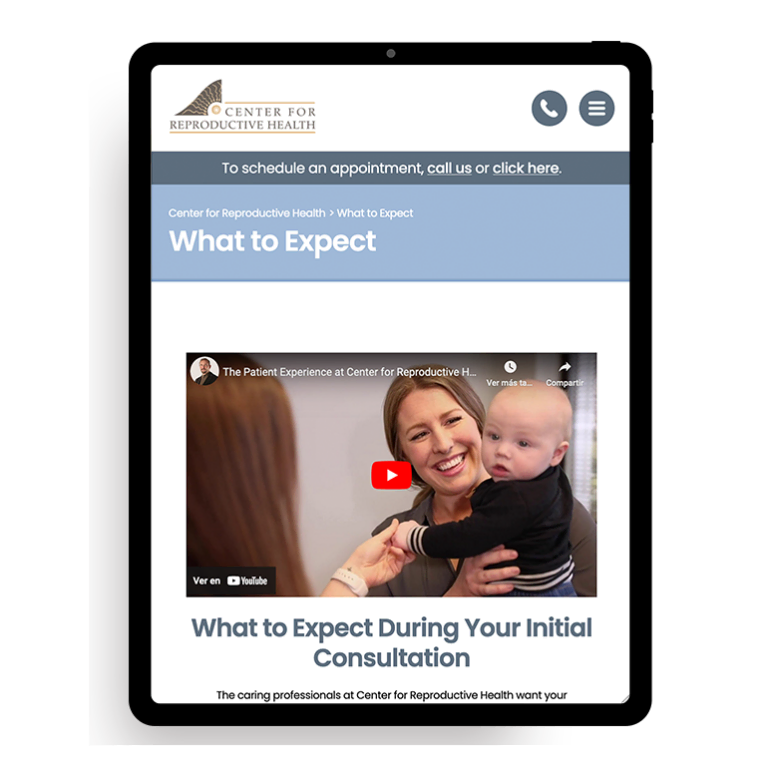



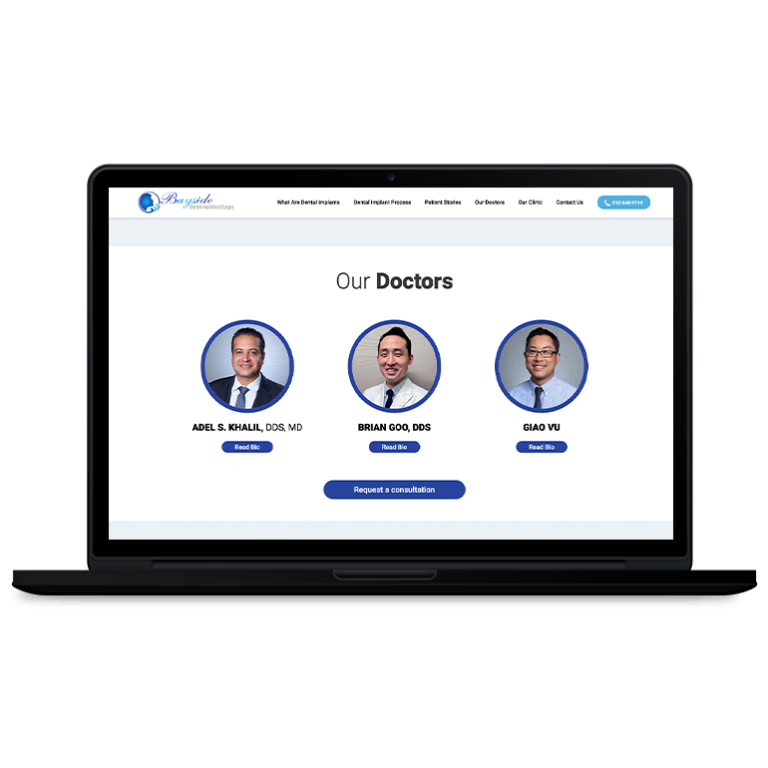
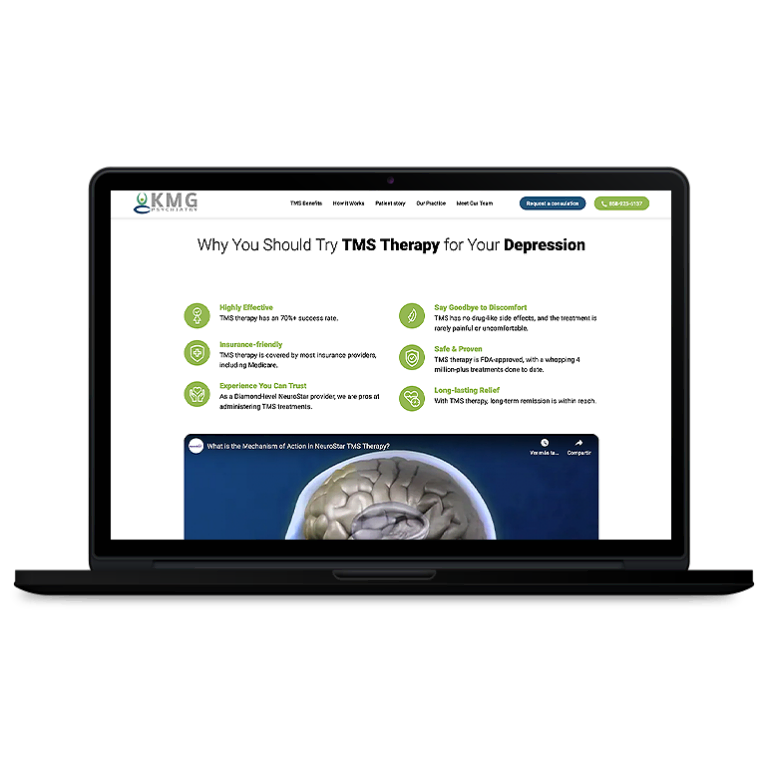


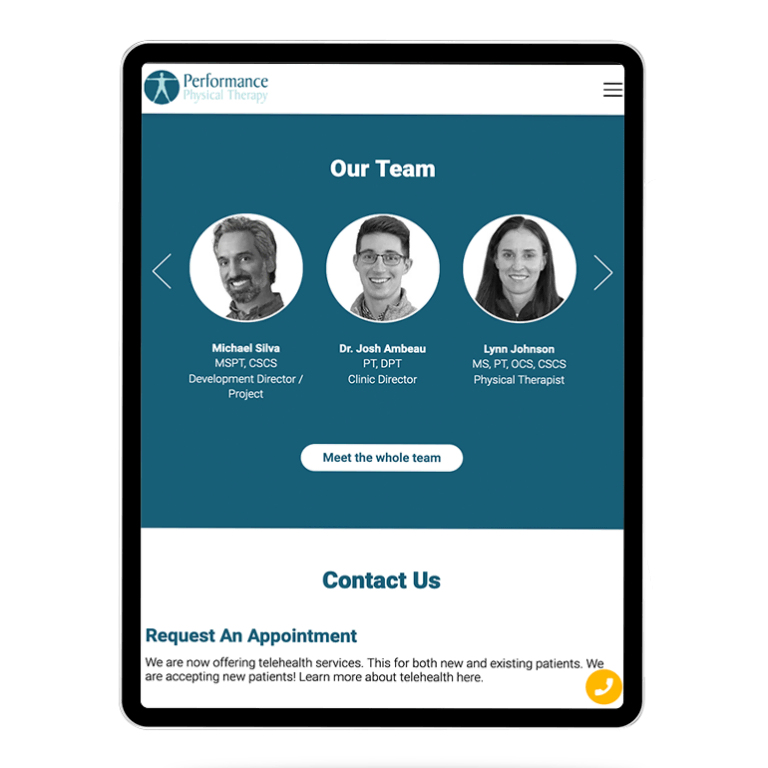
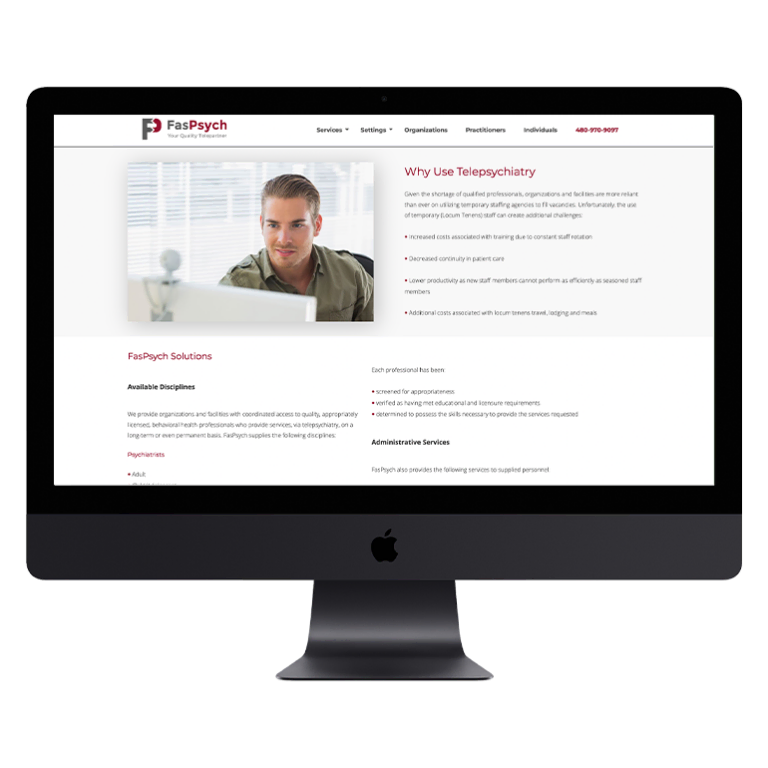

 Smart Design Creates New Patient Opportunities
Smart Design Creates New Patient Opportunities